(for Temporary Storage of Users' Laptop Computers)
What can be stored
Users' own laptop computers or tablets, including those checked out from the Library.
Locations
Eligibility
Current PolyU or CPCE students/staff.
Items Prohibited
- DO NOT store personal belongings other than laptop computers or tablets.
- DO NOT store Library items, e.g. books, serials or AV materials (except laptop computers or tablets checked out).
- DO NOT store valuable personal items, e.g. wallets, cash, mobile phones. Keep them with you.
- DO NOT store anything illegal, staining, odorous, wet, causing disturbance or nuisance, or with safety or hygienic concerns.
Quota
One locker per eligible user on a first-come-first served basis.
Service Hours
Items stored must be retrieved BEFORE THE LIBRARY CLOSES on the SAME DAY the items are stored. Personal items left overnight will be sent to Campus Security as lost and found items. Storage is not accepted 15 minutes before the Library closes.
Removal of Items Left Overnight
Personal items left overnight will be sent to Campus Security as lost and found items. Library items will be re-shelved. Checked out items will be returned to the Library. If the Library item is overdue, overdue fines will still apply. Items with hygienic concerns will be disposed while illegal or dangerous items will be reported to relevant authorities.
Inspection
The Library reserves the right to open any lockers and inspect the items stored without prior notice. Items prohibited will be removed according to the above procedures for removal of items left overnight.
Responsibility for Loss or Damage
The Library is not responsible for any loss or damage of items stored.
How to Operate
To store
- Press "Store".
- Select a locker number on the screen.
- Tap your PolyU/CPCE Student/Staff Card on the Reader.
- Put your laptop computer or tablet into the selected locker and close the door.
To retrieve
- Press "Retrieve".
- Tap your PolyU/CPCE Student/Staff Card on the Reader.
- Retrieve your laptop computer or tablet from the locker.
- Close the locker door securely.


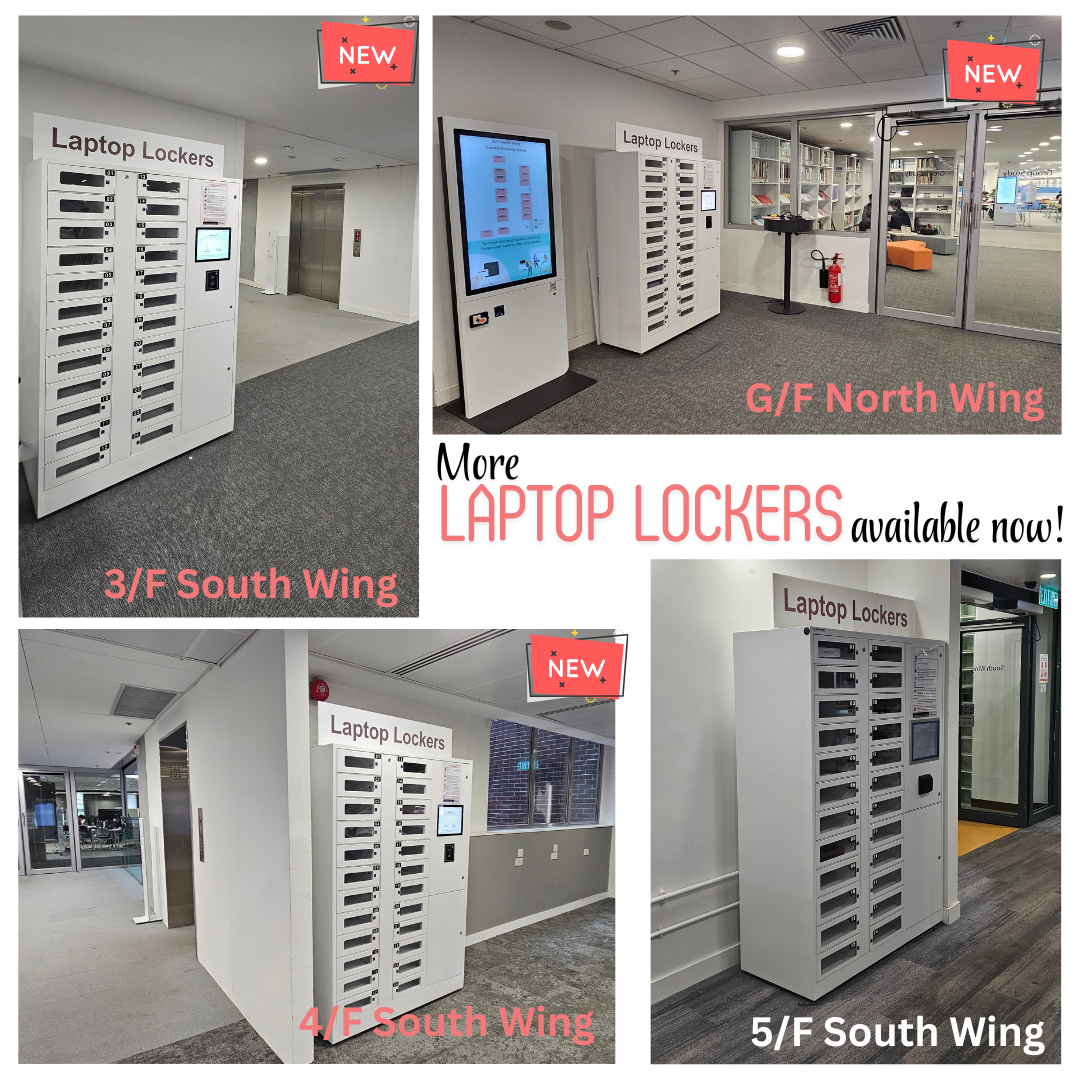

 PolyU Library AI Chatbot
PolyU Library AI Chatbot