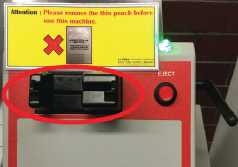
1. Insert your Octopus card.
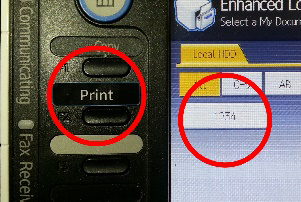
2. Press [Print] button, then select the User ID.
(i.e. ID information pre-set or you created for sending print job)
(OR Press [USB] to print from your USB thumb drive)
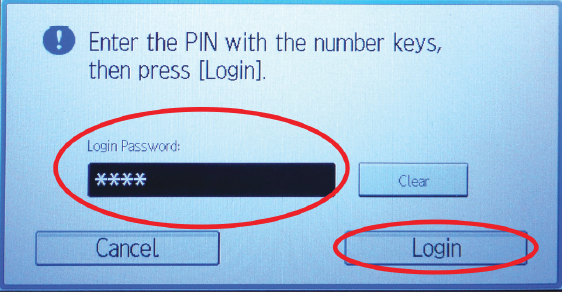
3. Enter PIN and press login.
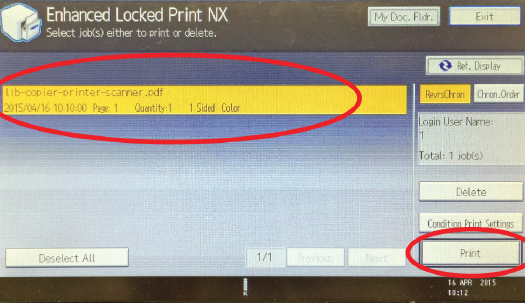
4. Select your print job and press [Print].
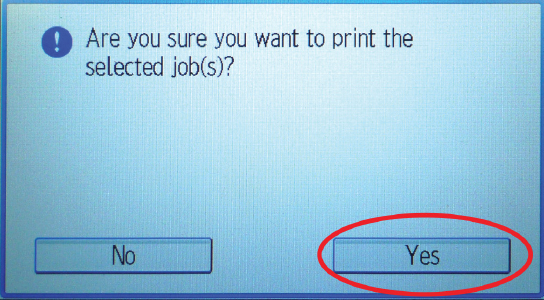
5. Press [Yes] to continue to print.

6. Press eject button to release your Octopus card.
(If you need a receipt, please press the eject button again right after removing the Octopus card.)
Remarks:
- Double-sided printing by default.
- Select your preferred printing mode in your PC application.
- For printing from IE browser, change to single-sided printing to avoid being charged for blank ending page.
- Please refer to the Price List for printing costs.



 PolyU Library AI Chatbot
PolyU Library AI Chatbot