Notebook Computers / Tablets
|
||||||||||||||||
360º Camera / Handheld 3D Scanner
|
||||||||||||||||
Internet of Things (IoT) Devices
|
||||||||||||||||
AV and Computer Accessories
Remark: |
||||||||||||||||
Motion Capture Suit Key
|
Loan rules:
- Equipment is available on a first-come, first-served basis.
- No advance booking, renewals or overnight loan for equipment of 1-day loan.
- Users must inspect the equipment to ensure that the equipment is in good working order before and after use.
- Any problems with the hardware or software should be reported immediately to library staff.
- All items must be returned to the borrow location before the library closes.
- They should allow 10 minutes for the procedure.
- User should counter-check with the photo on the bag to ensure all items are included.
- Never return the equipment and the accessories to the self-check stations in the Library or the 24x7 automated book return station.
Points to Note
Data Erasing: Always save your files to your own devices or cloud storage services. All data will be erased once the equipment is restarted or turned off.
Security: Never leave the equipment or its accessories unattended or remove it from the Library building. Do not modify the hardware or software of the equipment, or install any software or apps in the equipment.
Liability: Borrowers assume full financial responsibility for the cost of repair or replacement of any lost, stolen or damaged equipment and its peripherals.
How to use the Self-service Kiosk:
For instruction, please see this video.
Help:
-
Technical Support Desk, i-Space, 4/F North Wing (Tel: 2766-6909)










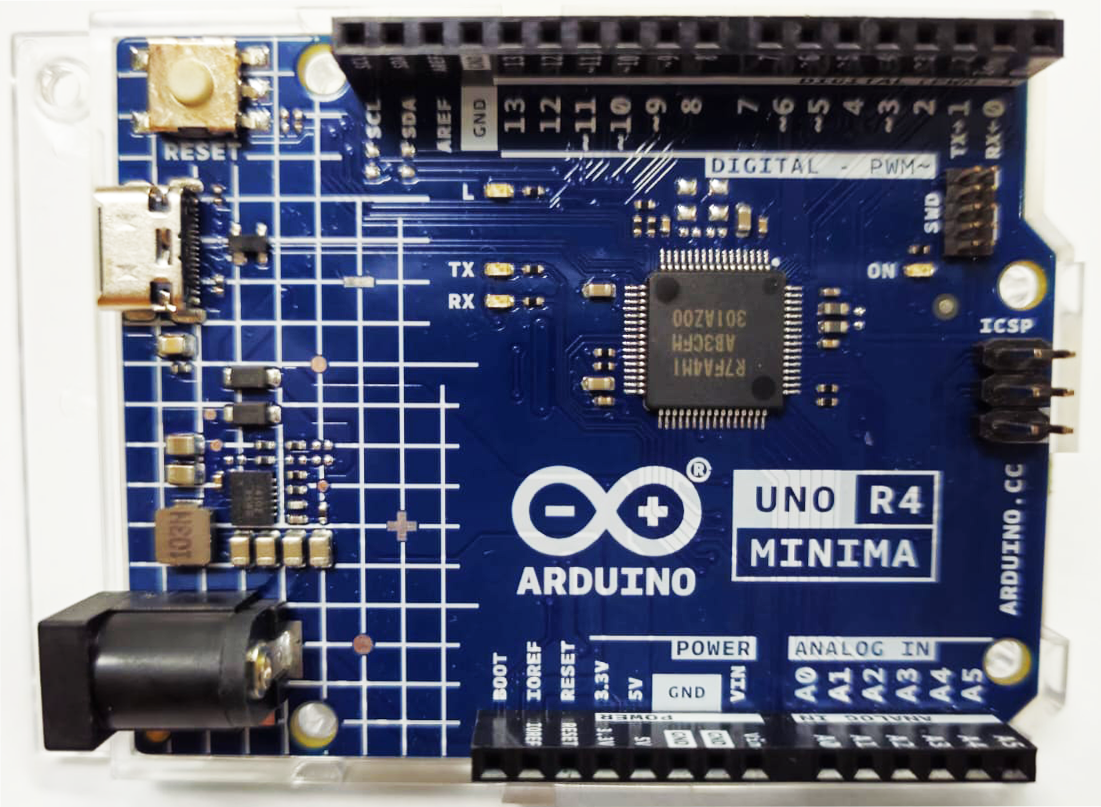




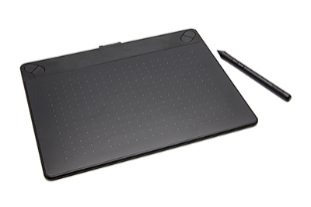









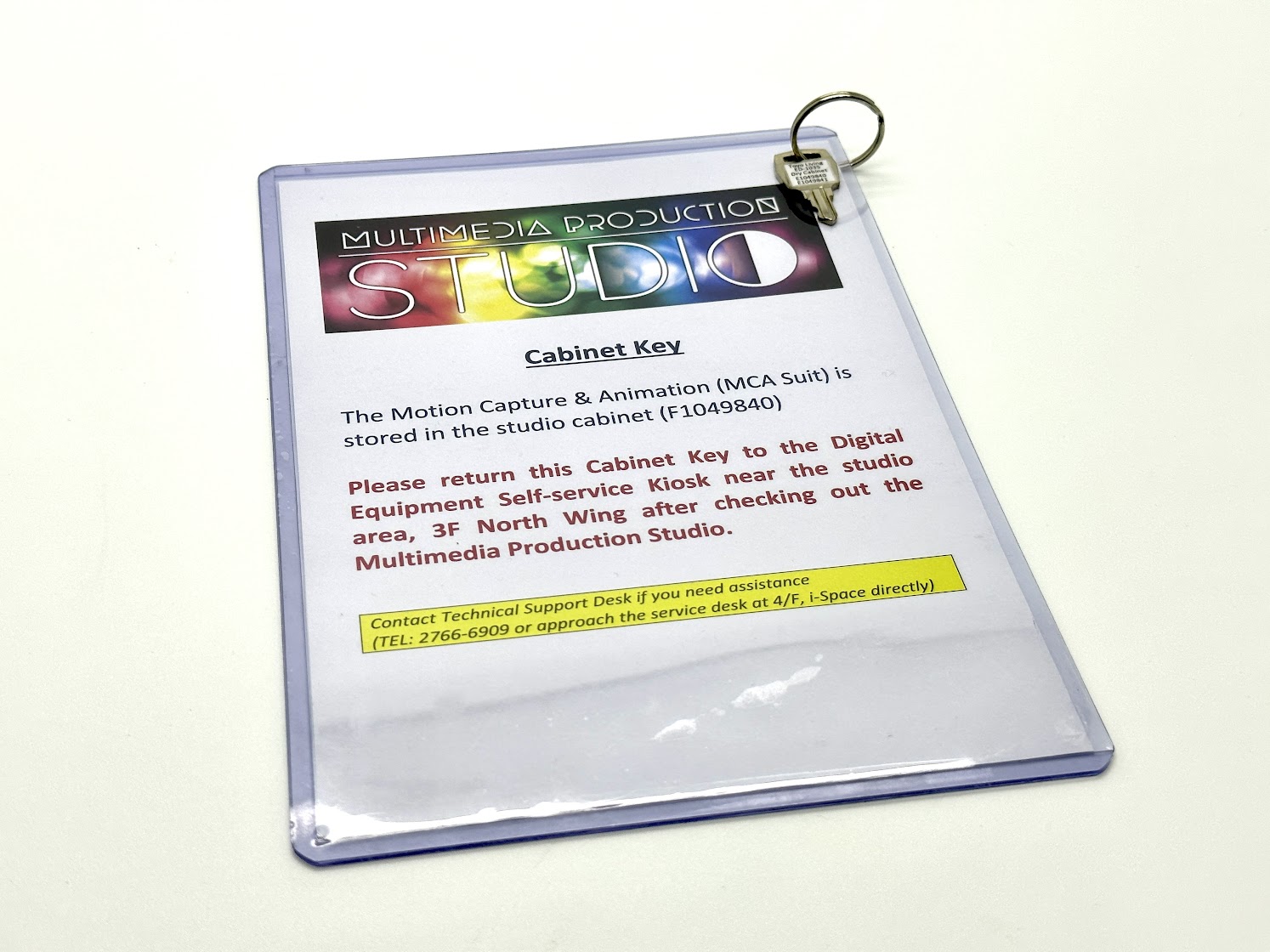

 PolyU Library AI Chatbot
PolyU Library AI Chatbot