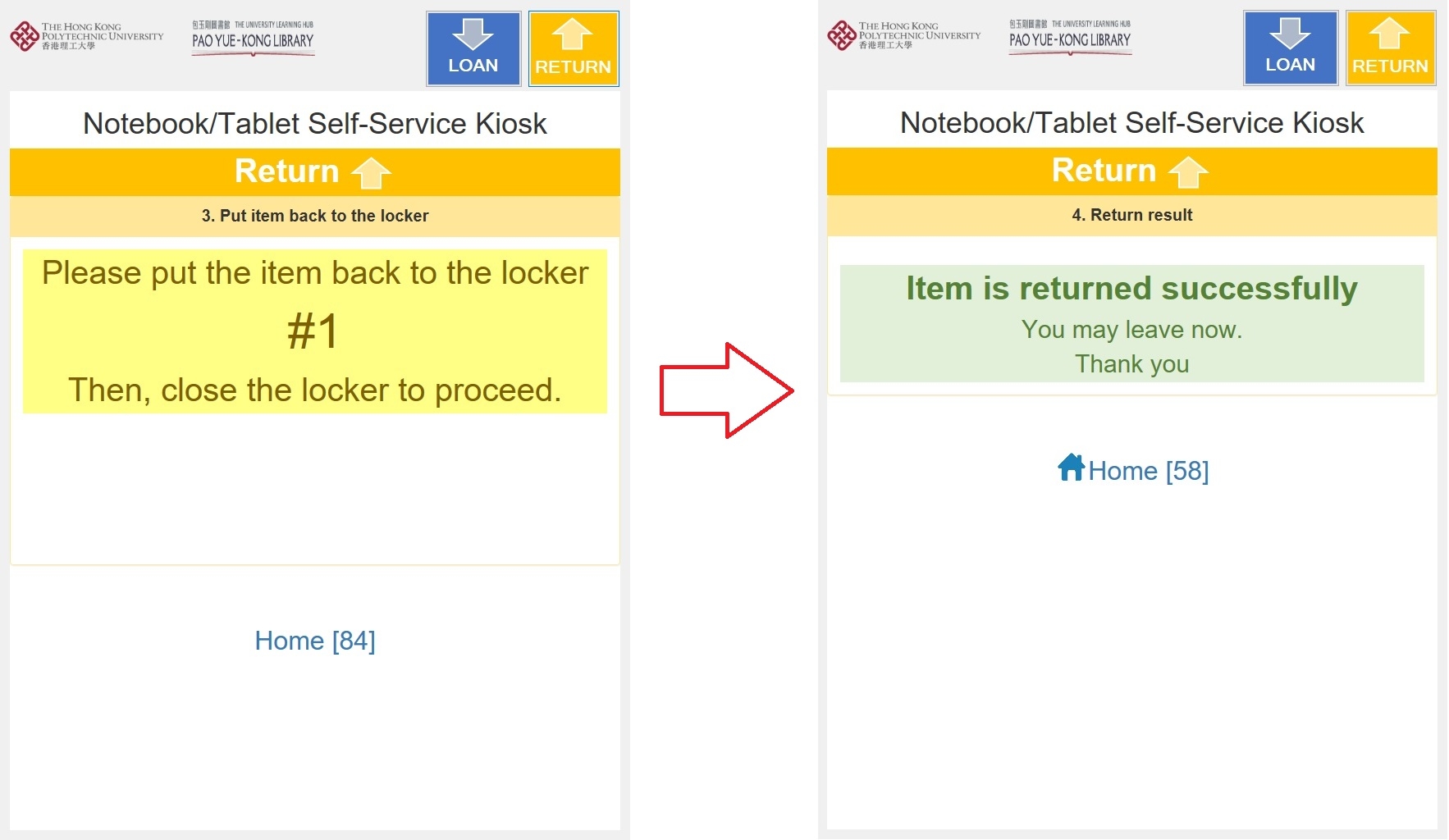Video Guide
Loan Item
1. Press on the ![]() icon at the top right-hand corner and select the loan item
icon at the top right-hand corner and select the loan item
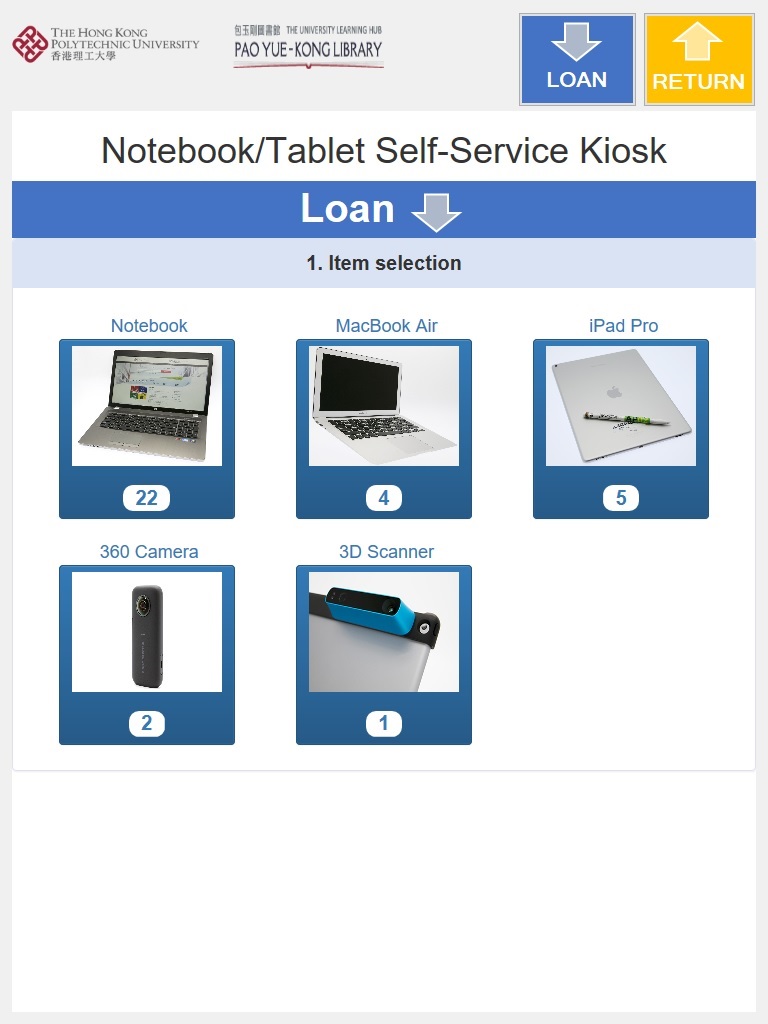
2. Tap your PolyU identity card on the card reader
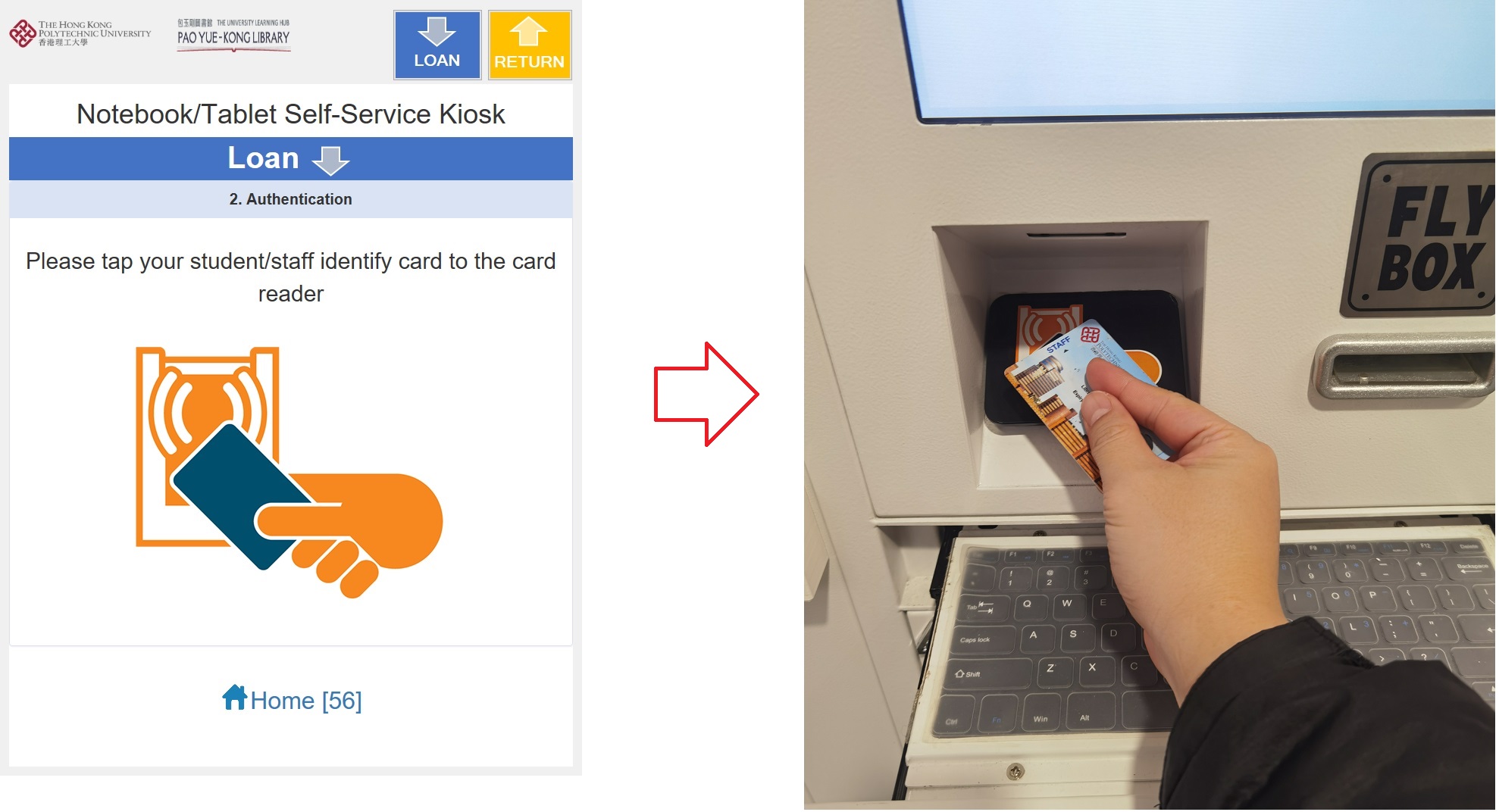
3. Login with your NetID
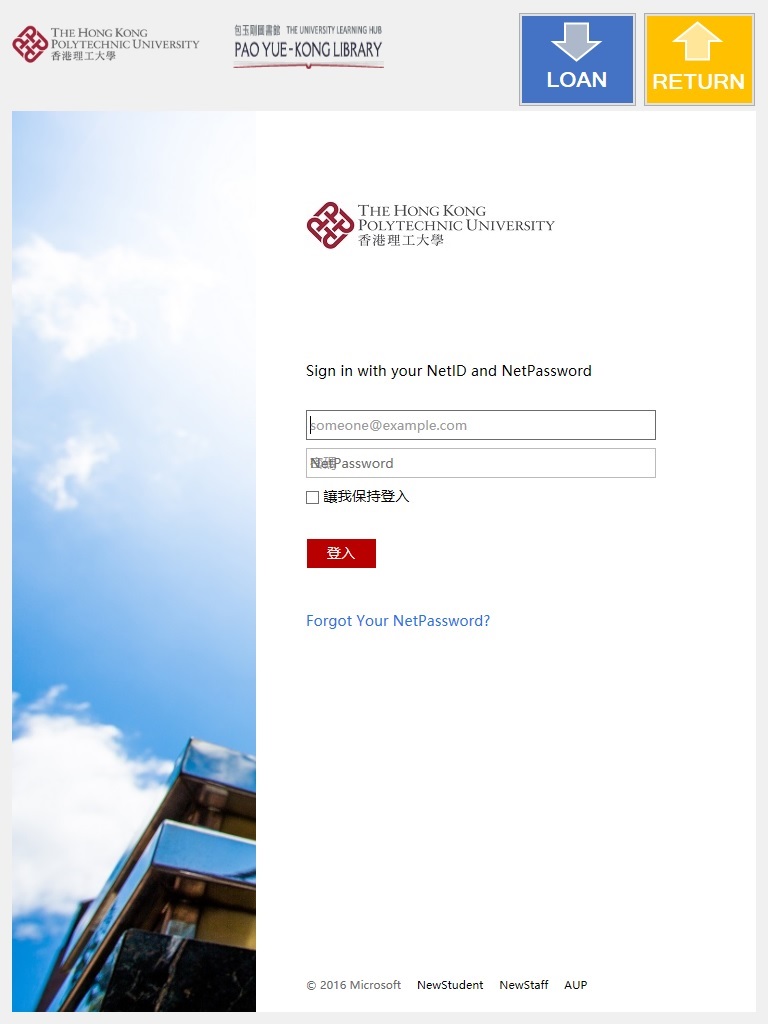
4. Read the Rules and Regulations carefully and accept the Terms of Use
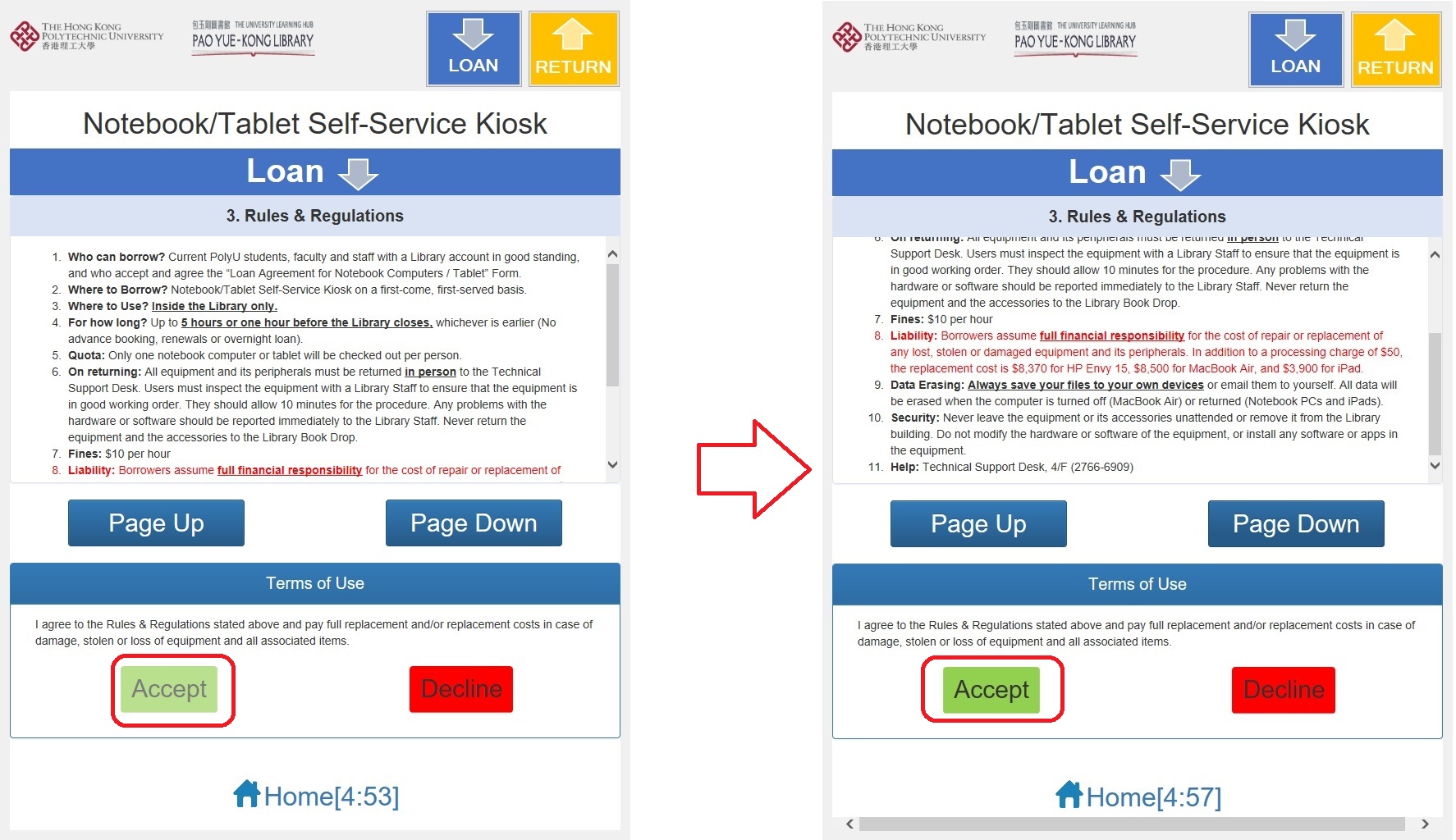
5. Pick up the loan item from the locker as instructed on the screen
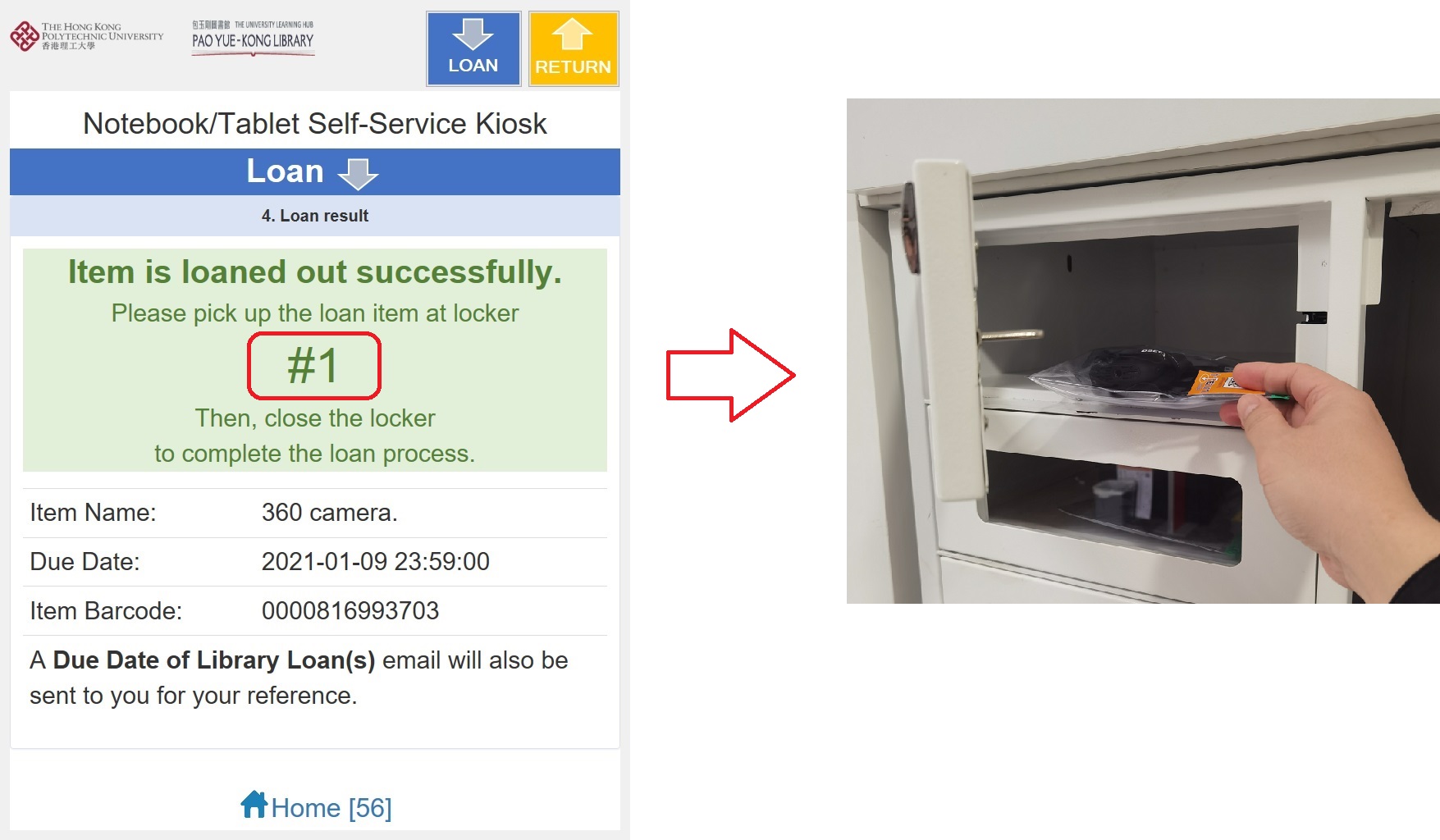
6. Close the locker door to complete the loan process

Return Item
1. Press on the ![]() icon at the top right-hand corner and tap your PolyU identity card on the card reader
icon at the top right-hand corner and tap your PolyU identity card on the card reader
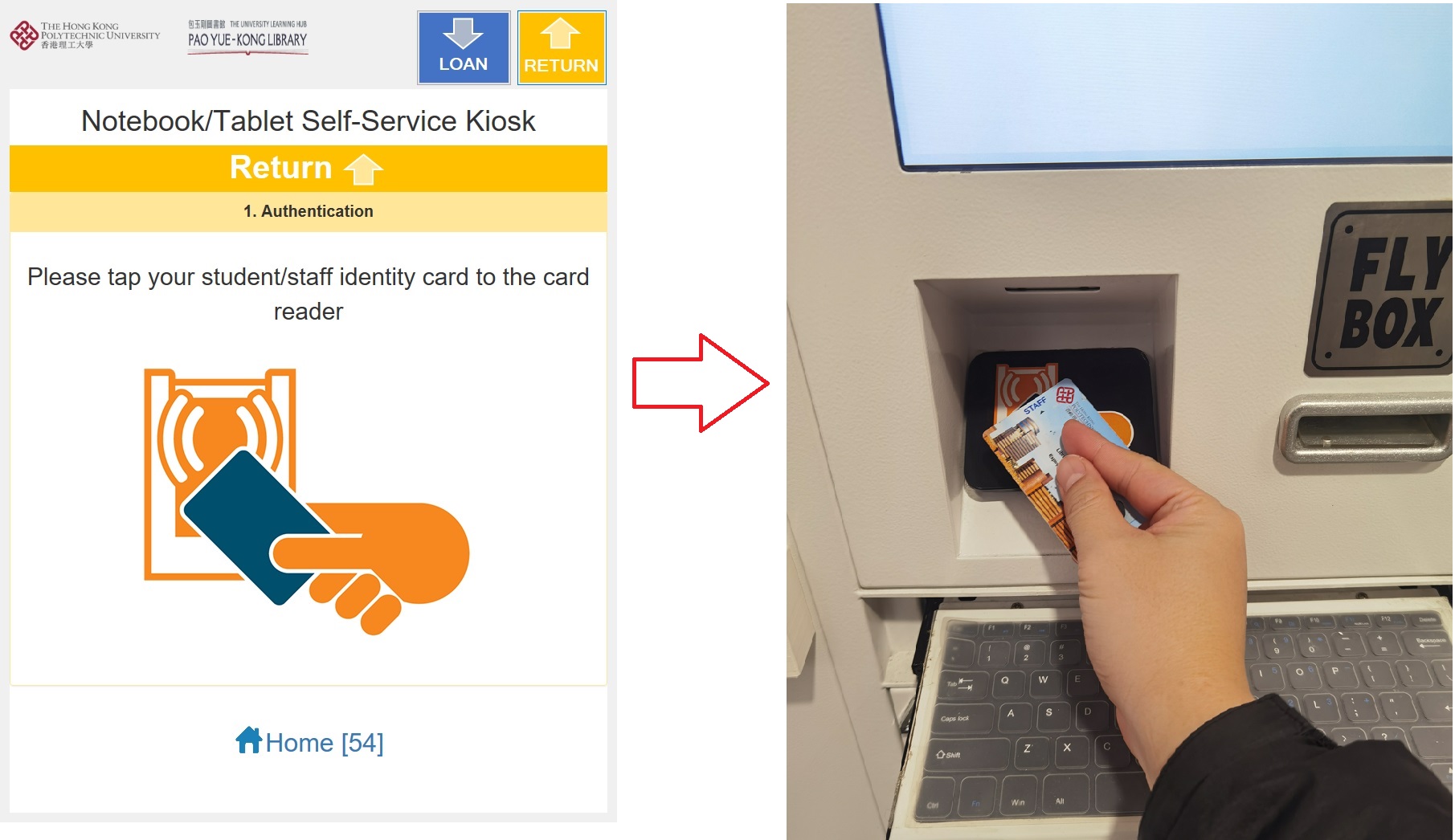
2. Scan the i-Return Code on the bag through the i-Return Scanner
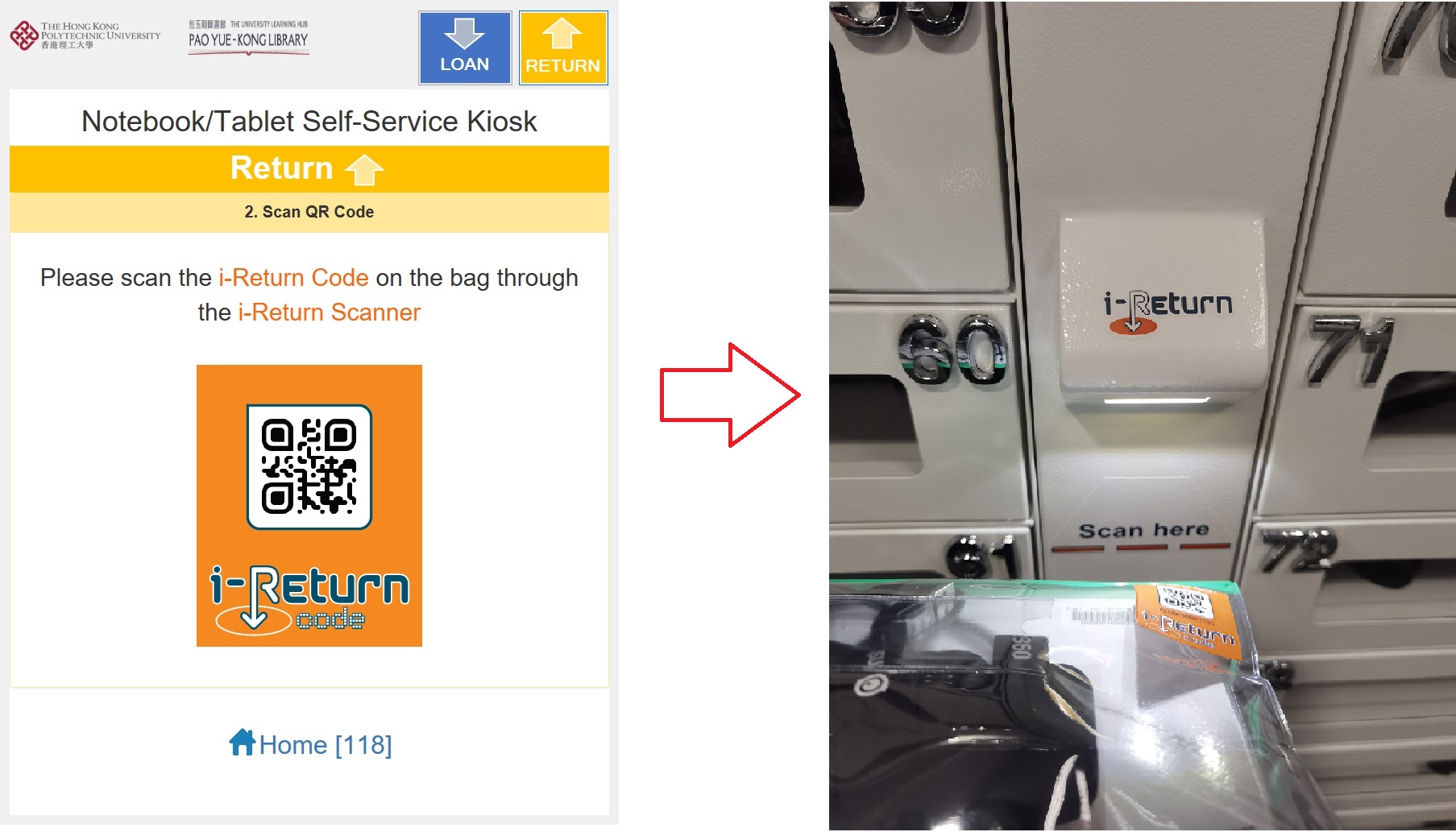
3. Put the return item back to the locker as instructed on the screen and close the locker door
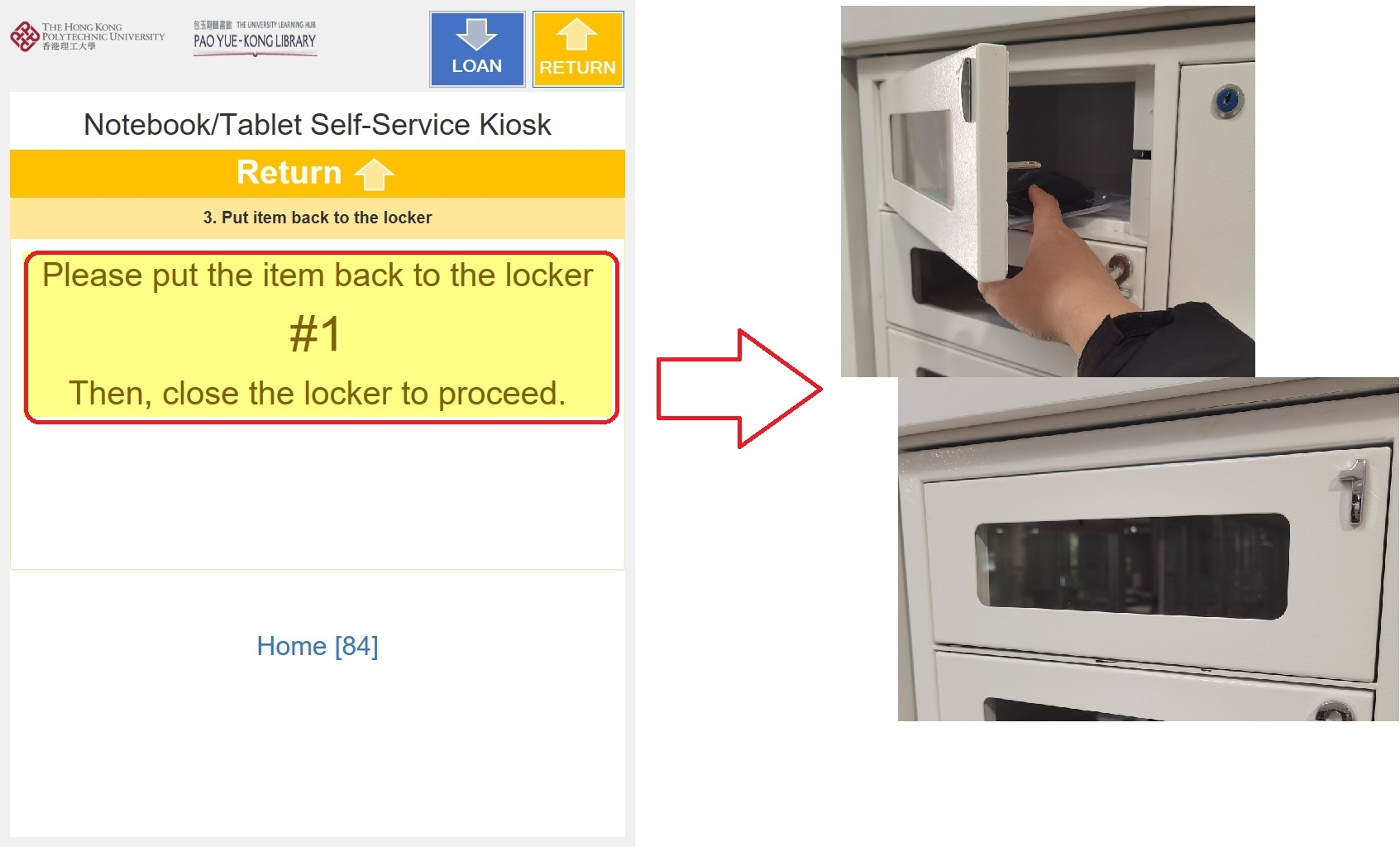
4. You may leave accordingly once the confirmation message is prompted.