The Digital Makerspace offers a Virtual Reality (VR) Experience Zone for students gain immeasurably experience from the enhanced information delivery in three-dimensional and VR digital formats. With the goal of supporting digital participation approach to Digital Literacy, the users can gain hands-on experience to feel and use the VR technology.
You may make an appointment for the consultation service to learn how to use the VR equipment via i-Space consultation services appointment
Location
Digital Visualisation Room, i-Space, 4/F North Wing
Facilities & Equipment
The VR Experience Zone offers a dedicated space installed with HTC VIVE virtual reality motion tracking sensors. These sensors are placed in the corners of the experience zone. Users can put on a HTC VIVE head mounted display to gain experience to feel and use VR technology. The following equipment are also available in the zone:
| HTC VIVE Pro 2 |
 |
- VIVE Head Mounted Display (HMD)
- VIVE Controllers
- VIVE Tracker
- VIVE Facial Tracker
- VIVE compatible workstation for 3D real-time rendering
- Samples VR contents from STEAM
VR content can be displayed on a 55” multi-touch LED TV or the Video Wall housed in the Digital Visualisation Room

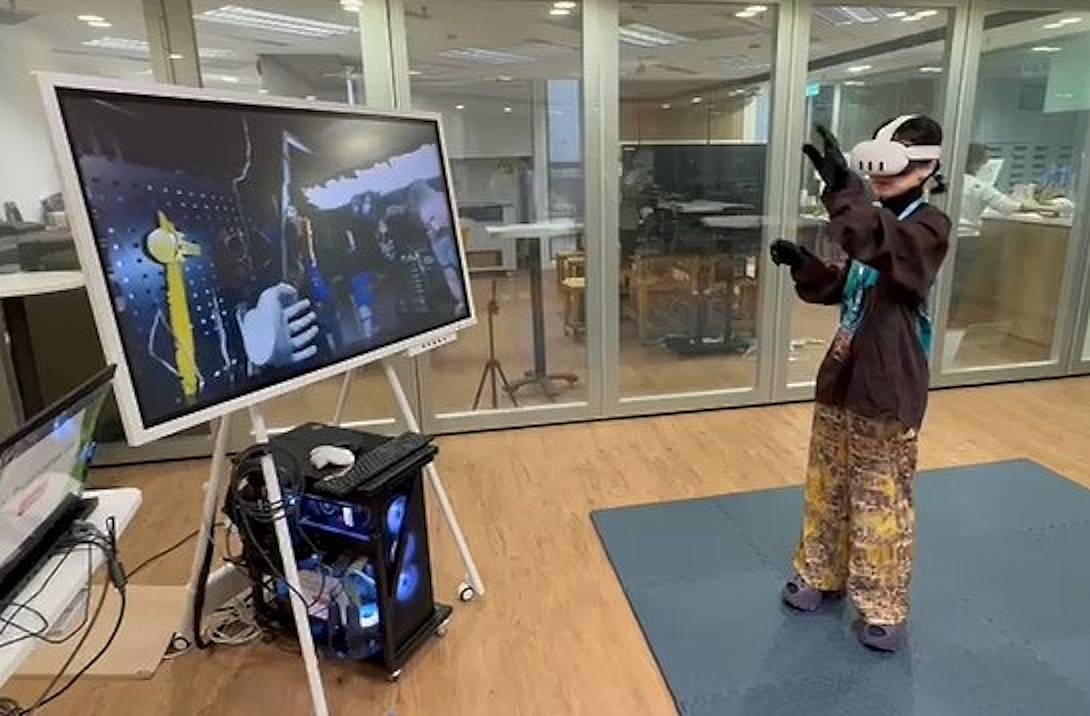
You can also try different type of VR tools below.
Meta Quest 3 |
Meta Quest 2 |
Oculus Go |
XREAL Air 2 Pro |
Sony mocopi |
Experiencing Apple Vision Pro
You can book a consultation service to try out the basic functions of the Apple Vision Pro.

A library colleague will guide you through the session to help you understand its basic operations. The service details are as follows:
- Appointment: Via i-Space Consultation Services
- Venue: Digital Visualisation Room
- Available Timeslot: 12:00 -12:30 pm
(Monday to Friday, excluding public holidays) - You should indicate your preferred date at least one week in advance, and the library will arrange the service based on the people in the query and resource availability.
- Please prepare your contact lenses or optical inserts for use with the Vision Pro when applicable.
After the experience session, or once you are familiar with the Vision Pro, you may borrow it via the iBooking system to explore it further in the library’s DVR during available timeslots.
Meanwhile, students may use the powerful PC/laptop with a graphic card and relevant software at the VR Development Zone to develop their VR application.

Facilities & Equipment
HP Reverb G2 |
TrackIR 5 |
Eligible Users
- PolyU/CPCE staff and students enrolled on programmes leading to PolyU/PolyU-SPEED/PolyU-HKCC awards
Reservation Policy
- Two sessions at 10:00 AM and 2:30 PM respectively are available from Monday to Friday (except public holidays).
- Reservations can be made 7 days in advance starting from 8:30 AM via the iBooking System.
- Duration of each session is 2 hours.
- Users can only reserve one facility for the same time session.
Check-in & Check-out
- Users are required to check in or check out their reserved facility at the Technical Support Desk (i-Space, 4/F).
- All sessions in the same reservation record will be cancelled and released to other users if users do not check in the room within 10 minutes after the booking session starts.
User Guidelines
- The use of facilities shall comply with Library regulations. Users who violate the regulations will be subject to disciplinary action.
- Any unattended belongings will be removed after the reserved session so that the facility can be released to other users. The Library will not be responsible for any loss or damage to your personal belongings.
- The Library reserves the right to allocate any available facility to users, or remove facilities from service as needed such as maintenance purposes and events.
Points to Note
- Please stop using VR headset if you have motion sickness.
- Multiple people use the headset, please keep your face clean and free of makeup, sweat, oil, or dirt before and during use.
- Situate the headset securely on your head. Do not over tighten the headset to your head.
- Do your best to center the headset lenses in front of your eyes, this will improve your VR viewing experience.
- Set and customize your personal profile using the tools sets provided by the manufacturer.
- The HTC VIVE and other online software may require you to log in with your personal account to use them. Please create these accounts before your scheduled VR experience session.



 PolyU Library AI Chatbot
PolyU Library AI Chatbot