Top 5 Things a New Academic and Teaching Staff Need to Know about Library
(Click the watch the video)
Quick Start Guide for EndNote and Other Reference Management Tools
Reference management tools can extensively save researchers’ time in organizing references and writing papers. Apart from regular workshops, the Library has recently launched a series of step-by-step guides as a self-help tool for our researchers and students:
Visit our Guides & Tutorials page to explore more updated guides. Contact us if you need any assistance.
Populate Your ORCID Profile – Add Works from Scopus
Publishing in Open Access
- Publishing in OA Journal – How to Select Appropriate Journals?
To publish in OA, first you need to check the OA mandates/policies from PolyU or your research funding agencies, and make sure that the journal you wish to publish in is compliant with these OA mandates. Check this guide to know the OA mandates of PolyU and major funding agencies that support PolyU researchers.
Like traditional journals, OA journals also have good quality and bad quality ones. There is no single criterion that determines whether or not a journal is reputable and of good quality. The figure on the right presents a list of both positive and negative indicators, which will guide you through the evaluation. Visit this page for details. Contact us if you need any assistance.
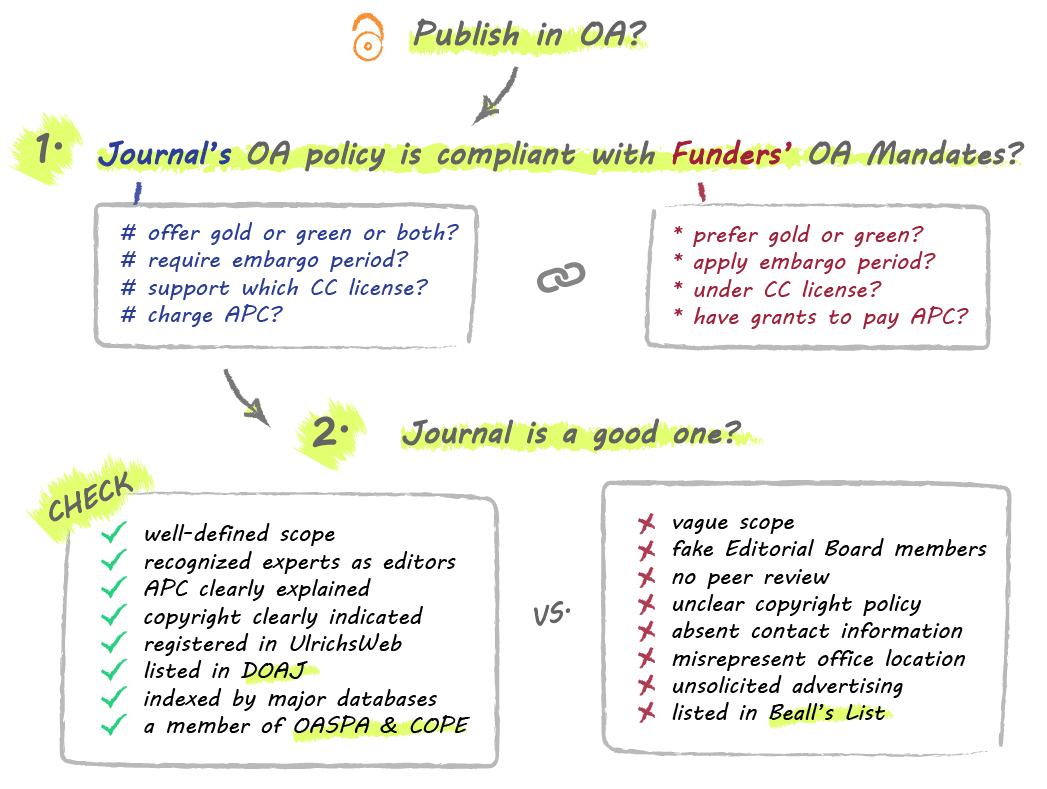
- Depositing in OA Repository – Pre-print, Post-print, or Published Version?
Another way to make your works Open Access is to deposit a copy in an OA repository (e.g., PolyU IRA), which is known as the Green OA route. However, you will need to decide which version should be used, considering the policies of the OA repository or the publisher.
There are three commonly used versions for an OA repository:- Pre-print: the version submitted to a journal before peer review.
- Post-print: the version approved by peer review, i.e., accepted manuscript.
- Published version: the final formatted version, downloadable from the publishers’ website.

Usually, publishers do not allow depositing a published version of the paper in an OA repository, unless the work is published in an OA journal. However, most publishers support self-archiving of post-print and/or pre-print versions in OA repositories*. Hence we strongly encourage our researchers to deposit a post-print version of their papers in PolyU IRA as soon as their revised manuscript has been accepted for publishing. By doing so, you will avoid losing the post-print version of your manuscript. The IRA team will always check against publisher’s copyright to ensure that the correct version of the manuscript is made available to public on PolyU IRA.
To know more about how to deposit, watch this short video (2:21), or read this Quick Start Guide.
- * Source: Statistics for the 2264 publishers in the RoMEO database. Retrieved from: http://www.sherpa.ac.uk/romeo/statistics.php (accessed on 15 Aug 2016).


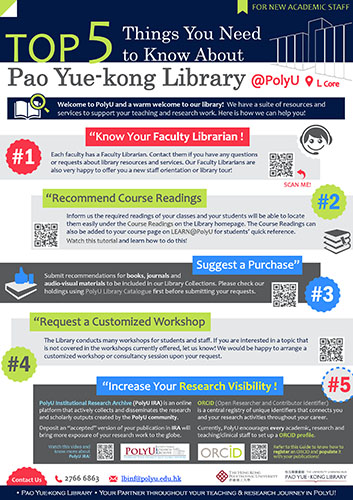
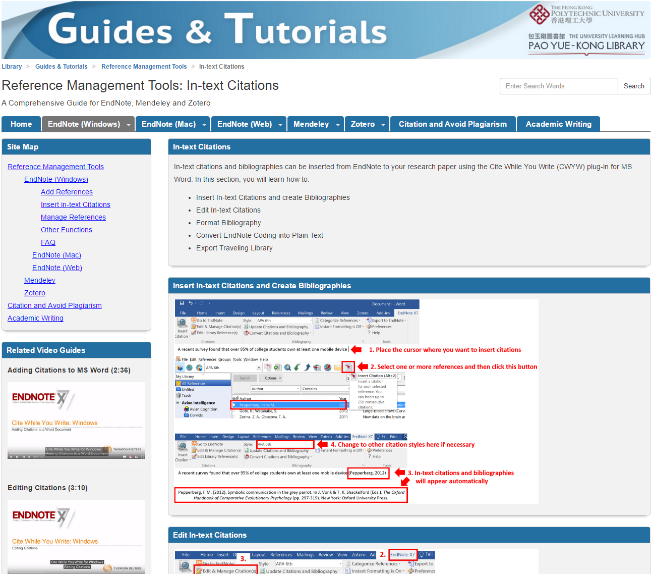
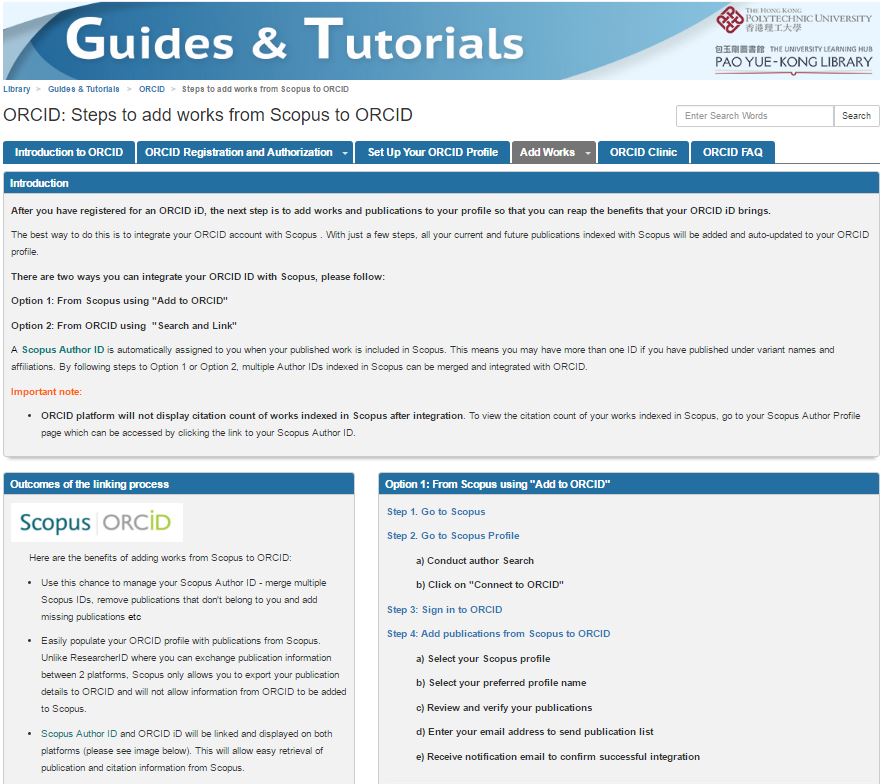
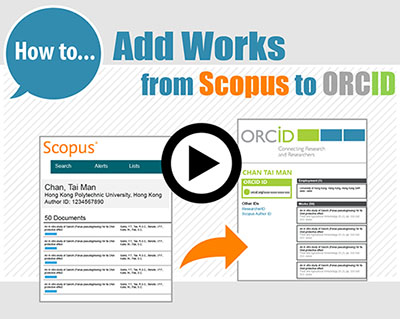
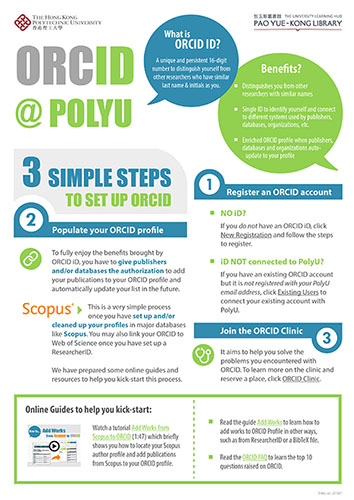

 PolyU Library AI Chatbot
PolyU Library AI Chatbot