Battery Charging Station with Cables
You can now charge your mobile device at the new Battery Charging Station near the Current Awareness Centre on P/F of the Library. The Station in a high table comes with a wireless charging pad for Qi-equipped devices and 6 tamper-proof industrial-grade charging braided cables including Apple lightning cables and micro USB cables. Come try it out and remember to keep your phone silent while charging the battery there.
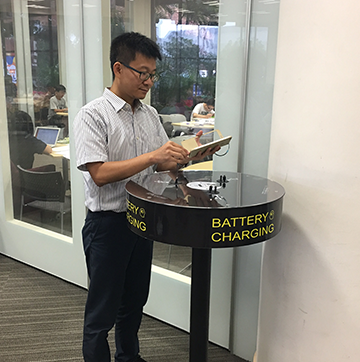
Mac Computers in IT Lounge in 3/F Multimedia Commons (MC)
To accommodate users’ need and to support user education on Mac, the IT Lounge in 3/F Multimedia Commons is now installed with 20 units of Macbook Pro. Adobe Creative Cloud covering different graphic and multimedia applications is provided in each of these Macbooks. They are available for advance reservation via iBooking. For details on booking regulations, please visit the iBooking webpage.

Dual Monitors for PC Workstations in 3/F Research Enhancement Centre and on Podium Floor
Dual monitors have been set up for 50 PC workstations in 3/F Research Enhancement Centre (REC) and on Podium floor. Using the monitors released from other sources, we aim to upgrade the efficiency and productivity of users in using those computers while the desk space allows.
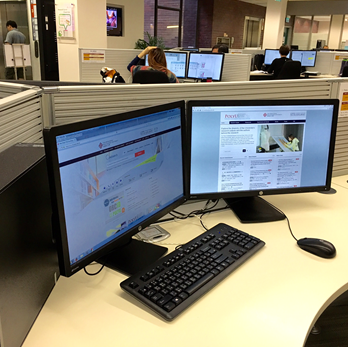
Win10 and MS Office 2016 in new PCs in REC and MC
The Library is in the process of upgrading the operation system and MS applications in Library computer workstations to Windows 10 and Microsoft Office 2016. The upgrade will be done in more Library computers in the next few months.
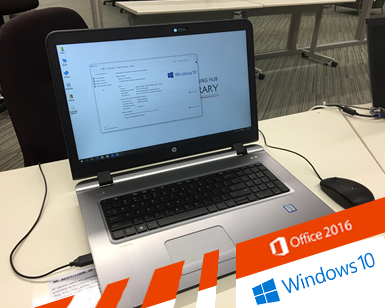
Virtual Student Computer Centre (VSCC) on Library Public PCs
To allow users to access more commonly-used desktop OS and software applications, such as Adobe CS6, the Library has started adding VSCC (Virtual Student Computer Centre by ITS) in the Library public PC workstations. In using the VSCC service, users can save their working files on their PolyU Home Drive.
VSCC is available to PolyU staff and students with NetIDs. For more information about VSCC, please visit ITS website at http://www.polyu.edu.hk/vscc/About.html.
VSCC is available to PolyU staff and students with NetIDs. For more information about VSCC, please visit ITS website at http://www.polyu.edu.hk/vscc/About.html.
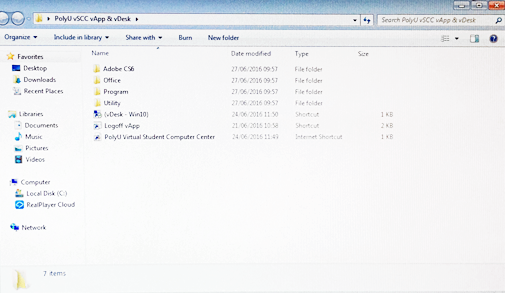
3D Printing Service
The Library continues to provide 3D printing service with a desktop 3D printer using PLA filament plastic in the Multimedia Commons. Users can place printing appointment on iBooking and bring along their printing file in STL format to 3/F Technical Support Desk of the Library for printing.
For booking, pricing information and other details about the service, please visit the Library webpage at: https://www.lib.polyu.edu.hk/facilities/3d-printing. More information about 3D printing can also be found in the FAQ page at: https://www.lib.polyu.edu.hk/help/faq#3d-printing
For booking, pricing information and other details about the service, please visit the Library webpage at: https://www.lib.polyu.edu.hk/facilities/3d-printing. More information about 3D printing can also be found in the FAQ page at: https://www.lib.polyu.edu.hk/help/faq#3d-printing




 PolyU Library AI Chatbot
PolyU Library AI Chatbot