Digital Makerspace Workshops - Inspired To Make @ i-Space | You Can Be a Maker, too!
The Library is now offering Digital Makerspace Workshops for students to learn how to use digital equipment available in the i-Space to make prototypes. Seats are limited, please register and secure your spot now!

| Workshop #1 Make Your Own ID Tag: An Introduction to Laser Cutting and Engraving |
|
|---|---|
| How would you like to create a wooden identification tag, using a personal motto and photo of yourself? This workshop will give you the opportunity to use a laser cutter to create your own ID tag on a wooden board measuring 8 cm x 4 cm approximately. |
|
| Session 1: | 1 Feb 2018 (Thu) 3:30 PM – 5:30 PM |
| Session 2: | 8 Feb 2018 (Thu) 5:00 PM – 7:00 PM |
| Session 3: | 1 Mar 2018 (Thu) 3:30 PM – 5:30 PM |
| Workshop #2 From Idea to Model: An Introduction to 3D Modelling |
|
|---|---|
| How do you turn an idea into a 3D object? First, you have to create a 3D model. Come to the Library to learn how to turn a simple sketch into a 3D (three dimensional) model using free modeling tools such as TinkerCAD & Blender. |
|
| Session 1: | 31 Jan 2018 (Wed) 3:30 PM – 5:30 PM |
| Session 2: | 7 Feb 2018 (Wed) 5:00 PM – 7:00 PM |
| Session 3: | 28 Feb 2018 (Wed) 3:30 PM – 5:30 PM |
| Workshop #3 Create 3D Printer From Scratch: An Introduction to Open Source 3D Printer Assembling |
|
|---|---|
| Building an open source Fused Deposition Modelling (FDM) 3D printer is not difficult at all. This workshop will give you an opportunity to make a FDM 3D printer from zero. | |
| Session 1: | 9 Feb 2018 (Fri) 3:30 PM – 5:30 PM |
| Session 2: | 5 Mar 2018 (Mon) 3:30 PM – 5:30 PM |
| Session 3: | 12 Mar 2018 (Mon) 3:30 PM – 5:30 PM |
Venue: Digital Makerspace, 4/F North Wing, Pao Yue-kong Library
Register now to reserve your spot! All PolyU students are eligible to join the workshops. For enquiries, please contact Mr. Tabby Poon at tabby.poon@polyu.edu.hk or 2766-6907.
New Virtual Reality and 3D Modelling Application Software
The Library provides various application software supporting 3D modelling and virtual reality development. All application software is available at PCs in 4/F i-Space. Eligible users can reserve these PCs via iBooking.
PC upgrade in Current Awareness Centre (CAC)
Public PCs in P/F Current Awareness Centre (CAC) will be upgraded with faster hardware and more memory. The upgrading exercise will be held in early 2018 in the 24-hour Study Centre and 3/F Learning Lab 2 (LL2). Stay tuned.
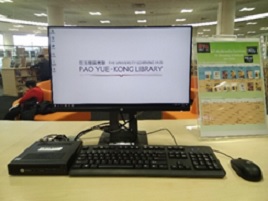
Multimedia workstations upgrade in 3/F i-Space
In addition to the Macintosh multimedia workstation, 3 sets of Windows-based multimedia workstations have been upgraded with high-end graphic display card and installed with the latest version of image and video editing software such as Photoshop, Premiere Pro of Adobe Creative Cloud, etc.

Real-time status display to iBooking facilities
Two Kiosks are installed at 3/F REC and 4/F i-Space respectively to show the real-time booking status of nearby iBooking facilities. You can have a full picture of all available facilities at a glance when you come to area for walk-in use.
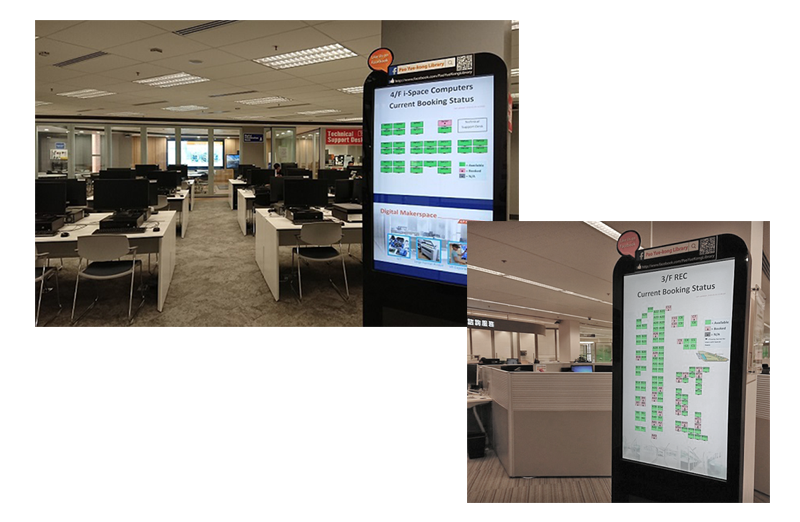
Relocation of flatbed scanners
The two flatbed scanners originally located in Research Enhancement Centre (REC) have been moved to 4/F i-Space. If you encounter any technical problems using the scanners, you may approach the nearby Technical Support Desk for help.
Graphics tablets for computing drawing
It is noticed that users prefer using graphics tablets for computer drawing. The graphics tablet detects position of a stylus and user can literally point at the item he/she wants or even write or draw directly with the pen-like stylus. In this connection, the Library has installed two graphics tablets at i-Space 3/F on both Windows-based and Macintosh workstations. You may unleash your creativities in the Library. Come and borrow a graphics pen from Multimedia Commons Counter on 3/F to try out.





 PolyU Library AI Chatbot
PolyU Library AI Chatbot