Increase Your Visibility with the PIRA
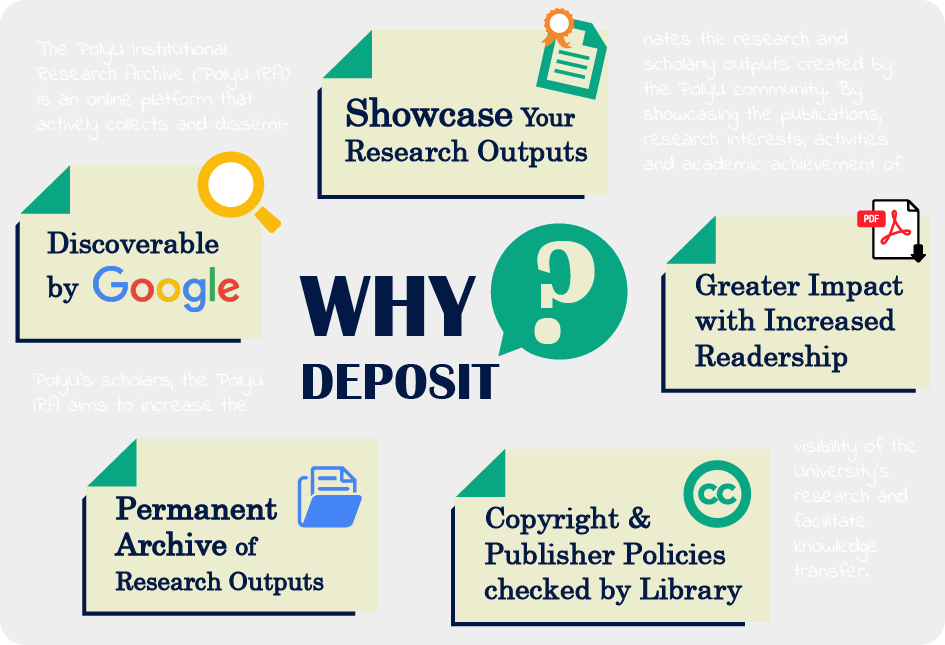
Your research outputs in PolyU Institutional Research Archive (PIRA) are discoverable by Google, Google Scholar and other search engines!
To maximize the benefits of having PIRA discovered by the search engines, you should first deposit your manuscript in PIRA.
To maximize the benefits of having PIRA discovered by the search engines, you should first deposit your manuscript in PIRA.
4 EASY Ways to Deposit Your Manuscript
- Direct Online Submission
- Email to the PIRA staff
- Contact your Faculty Librarian
- Submit via Research Output System
Manage Your Profile
Click on Update my Profile to edit your photo, research interests, author identifiers and other information.
Get Recognized with ORCID
Increasingly, more scholarly publishers and funders are now using ORCID to identify researchers (Read more).
An ORCID iD is a 16-digit unique number that connects you and your research activities throughout your career. More importantly, it helps publishers and authors eliminate name ambiguity and enhance the process of scientific discovery.
To facilitate the registration process, the Library designed an ORCID registration platform for PolyU researchers. You can easily create an ORCID account with your NetID and NetPassword.
If you do not have an ORCID iD, click New Registration and follow the steps to register. If you have an existing ORCID account but it is not registered with your PolyU email address, click Existing Users to connect your existing account with PolyU.
An ORCID iD is a 16-digit unique number that connects you and your research activities throughout your career. More importantly, it helps publishers and authors eliminate name ambiguity and enhance the process of scientific discovery.
To facilitate the registration process, the Library designed an ORCID registration platform for PolyU researchers. You can easily create an ORCID account with your NetID and NetPassword.
If you do not have an ORCID iD, click New Registration and follow the steps to register. If you have an existing ORCID account but it is not registered with your PolyU email address, click Existing Users to connect your existing account with PolyU.
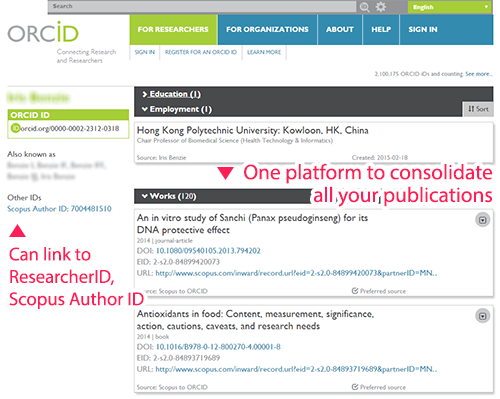
After creating an account, the next step is to populate your ORCID profile with your publications so that you can fully enjoy the benefits brought by your ORCID iD. You can add publications either manually or import from platforms such as ResearcherID, or Scopus Author ID. For more details, watch a tutorial: How to add publications to your ORCID profile or read Connect ResearcherID and Scopus Author ID to ORCID.
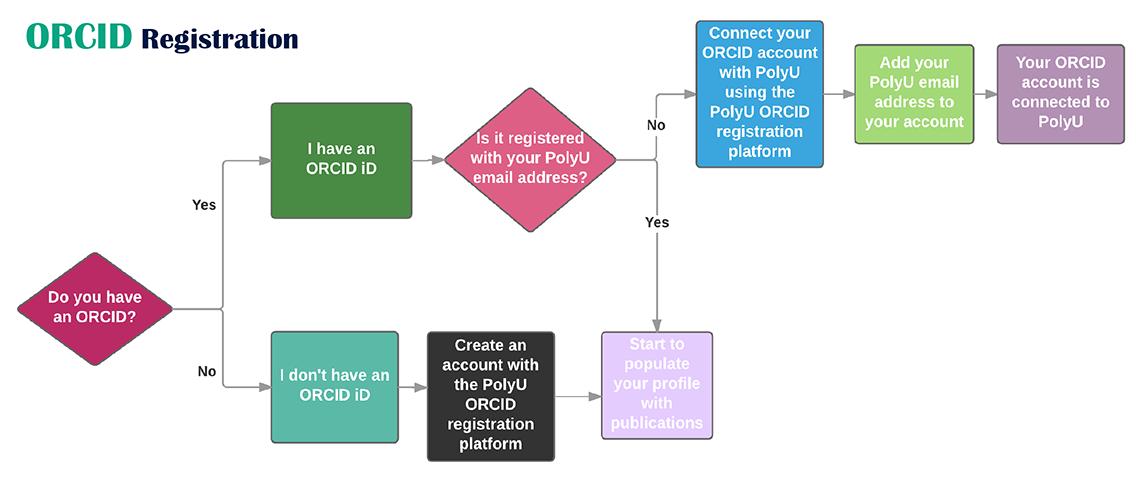
Increase Your Visibility with the PIRA
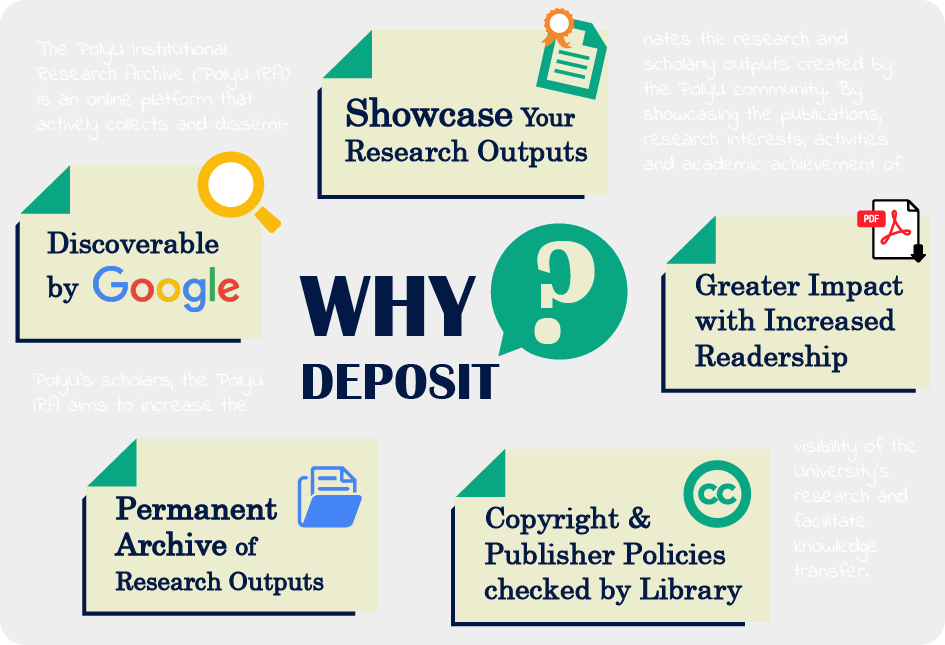
Your research outputs in PolyU Institutional Research Archive (PIRA) are discoverable by Google, Google Scholar and other search engines!
To maximize the benefits of having PIRA discovered by the search engines, you should first deposit your manuscript in PIRA.
To maximize the benefits of having PIRA discovered by the search engines, you should first deposit your manuscript in PIRA.
4 EASY Ways to Deposit Your Manuscript
- Direct Online Submission
- Email to the PIRA staff
- Contact your Faculty Librarian
- Submit via Research Output System
Manage Your Profile
Click on Update my Profile to edit your photo, research interests, author identifiers and other information.
Get Recognized with ORCID
Increasingly, more scholarly publishers and funders are now using ORCID to identify researchers (Read more).
An ORCID iD is a 16-digit unique number that connects you and your research activities throughout your career. More importantly, it helps publishers and authors eliminate name ambiguity and enhance the process of scientific discovery.
To facilitate the registration process, the Library designed an ORCID registration platform for PolyU researchers. You can easily create an ORCID account with your NetID and NetPassword.
If you do not have an ORCID iD, click New Registration and follow the steps to register. If you have an existing ORCID account but it is not registered with your PolyU email address, click Existing Users to connect your existing account with PolyU.
An ORCID iD is a 16-digit unique number that connects you and your research activities throughout your career. More importantly, it helps publishers and authors eliminate name ambiguity and enhance the process of scientific discovery.
To facilitate the registration process, the Library designed an ORCID registration platform for PolyU researchers. You can easily create an ORCID account with your NetID and NetPassword.
If you do not have an ORCID iD, click New Registration and follow the steps to register. If you have an existing ORCID account but it is not registered with your PolyU email address, click Existing Users to connect your existing account with PolyU.
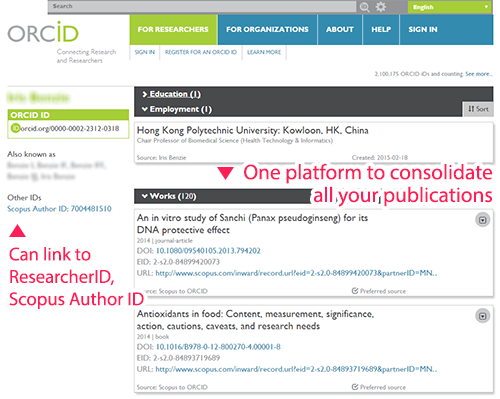
After creating an account, the next step is to populate your ORCID profile with your publications so that you can fully enjoy the benefits brought by your ORCID iD. You can add publications either manually or import from platforms such as ResearcherID, or Scopus Author ID. For more details, watch a tutorial: How to add publications to your ORCID profile or read Connect ResearcherID and Scopus Author ID to ORCID.
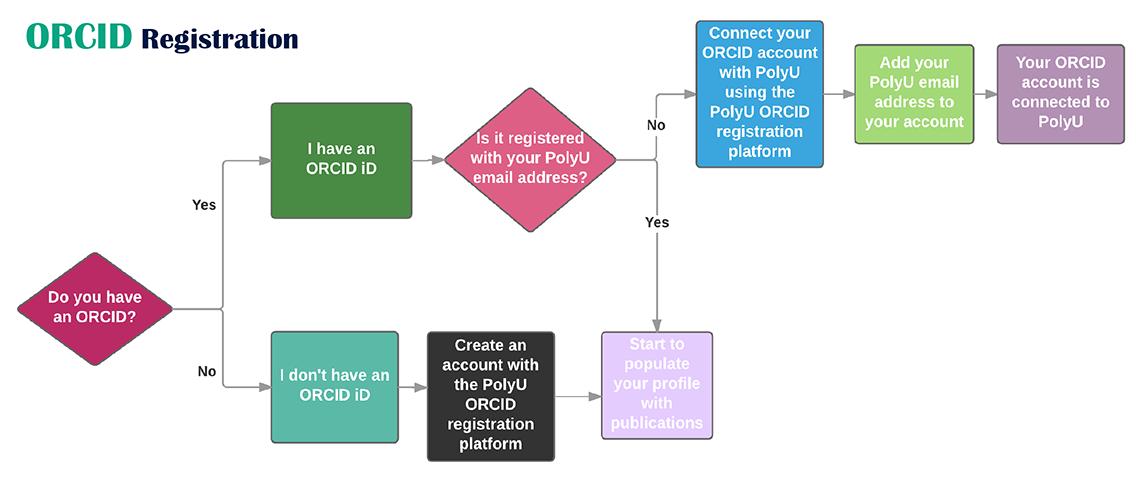


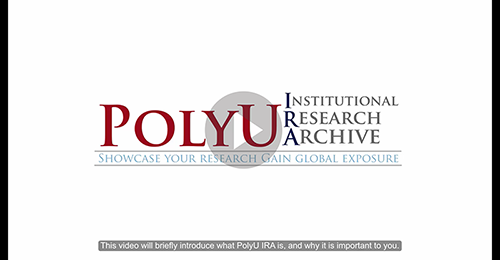





 PolyU Library AI Chatbot
PolyU Library AI Chatbot