OneSearch – Result Display in Bento Style
The Library’s OneSearch discovery platform aims to allow users to search and discover Library resources in one stop, regardless they are books, e-books, journal articles or audiovisual materials. For better display of the search results, the Library has introduced the Bento display style to group search results by major resource types in the initial result display. Library websites and Library Subject Guides are also covered in the searches. Users can choose to view the result details of particular resource type as they like.
Library Classic Catalogue - User Interface Upgrade
The user interface of the Library Classic Catalogue as well as myRecord has been upgraded to provide users a clean and contemporary look and feel. Search efficiency is also enhanced with the improved layout and hot links. Your comments and feedback are most welcome to enable us to further improve the interface.
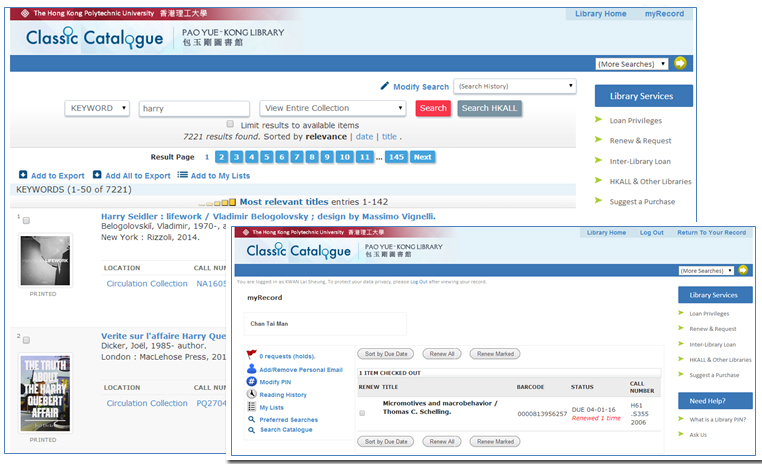
My Privileges – Checking Your Library User Privileges Online
To answer users’ queries on how many books they can borrow and what facilities and services they can use, the Library has developed a new feature “My Privileges” in myRecord. By logging in myRecord, you can now view your Library user privileges specific to your user status, including your borrowing privileges, Wifi access rights in Library, privileges in booking computers and rooms, mobile printing, remote access to Library e-resources or online videos, etc. “My Course Readings” and “My Subject Guides” are also available in myRecord to lead you to the course readings and subject guides relevant to you.
NetID Login for Library Services
To facilitate more convenient login, the Library is working with ITS to enable NetID login for different Library services. At this first stage, PolyU staff and students can login to Library’s eForms and various workshop/event registration platforms with their NetID and NetPassword. They can still use Library No. and PIN to login if they like. The NetID login will come with single-sign-on capability, allowing users to go to other library services without having to login again. Users are reminded to close the web browser for complete logout. NetID login will also be available in iBooking System, myRecord and Interlibrary Loan System. Watch out for our update!
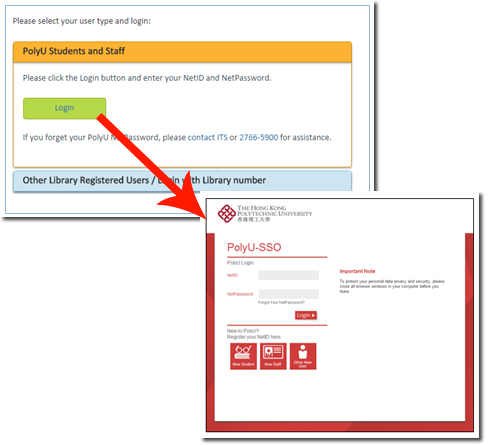
Remote Access to Library e-Resources - Two-factor Authentication
For enhancing the security protection of Library e-resources and users’ University NetID account, the Library has worked with ITS to introduce the two-factor authentication for all access attempts from outside Hong Kong. Starting from 17 Jul 2015, users accessing Library’s e-resources from areas outside Hong Kong are required to enter more information in the login page in addition to NetID and NetPassword. Note that this data field is case insensitive.
Statistical Software available in Library Computers
To support users’ research works, the following statistical software are now available in seven Library public PCs in 3/F Research Enhancement Centre (incl. REC-WS04-05 and WS08-12).
- SPSS
- R & RStudio Desktop
- SAS (also available in REC-WS04 to WS44 and Library computers in G/F 24-hour Study Centre)

Phishing Emails
 There have been cases that phishing emails using the name of the Library were sent to users, asking users to login for activating Library accounts or applying new account for e-resources. Please be alert when being asked for login. In case of doubt, you are always welcome to check with us by phone at 2766-6863 or email at lbinf@polyu.edu.hk
There have been cases that phishing emails using the name of the Library were sent to users, asking users to login for activating Library accounts or applying new account for e-resources. Please be alert when being asked for login. In case of doubt, you are always welcome to check with us by phone at 2766-6863 or email at lbinf@polyu.edu.hk
Library Printing Services – Update

- Network Printers and Mobile Printing Service Enhanced
Most network printers in the Library have been upgraded to provide better quality and higher efficiency in printing. With the new printers, users with PolyU NetIDs not only can print from their Windows PCs or MacBooks but also from their iOS or Android mobile devices on all floors. Users are reminded to install the relevant printer drivers or apps by referring to the following websites. Re-installation is required for printer drivers installed prior to mid-Aug.
- Printing Service – Octopus Payment Only
Starting from 1 Jul 2015, the Library only accepts Octopus payment for all printing services and sale services of printing accessories. Value addition for Octopus Cards can be requested at nearest 7-11 Convenience Shops or Hunghom MTR Station.
- Phasing Out Flexicards
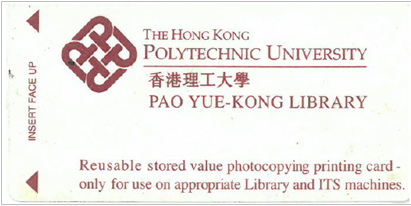 With Octopus card payment now accepted in all Library printers and copiers, the Library is planning to phase out Flexicard, the stored-value Library photocopying/printing card, within this academic year. The Library will no longer sell Flexicards from 31 Aug 2015 and will discontinue support for all Flexicards by 30 Jun 2016. Users are encouraged to use up the stored value of their Flexicards, if any, as soon as possible and return the cards to 3/F Technical Support Desk not later than 30 Jun 2015 for deposit refund. Note that the remaining value stored in the cards will not be refunded.
With Octopus card payment now accepted in all Library printers and copiers, the Library is planning to phase out Flexicard, the stored-value Library photocopying/printing card, within this academic year. The Library will no longer sell Flexicards from 31 Aug 2015 and will discontinue support for all Flexicards by 30 Jun 2016. Users are encouraged to use up the stored value of their Flexicards, if any, as soon as possible and return the cards to 3/F Technical Support Desk not later than 30 Jun 2015 for deposit refund. Note that the remaining value stored in the cards will not be refunded.
- Double-sided Printing Problem in IE Web Browser
It is a known problem that double-sided printing from IE web browser will generate a blank even page at the end of the printing. The Library network printers will also charge users for such blank page. Users are advised to use other web browsers, such as Chrome or Firefox if they wish to do double-sided printing.


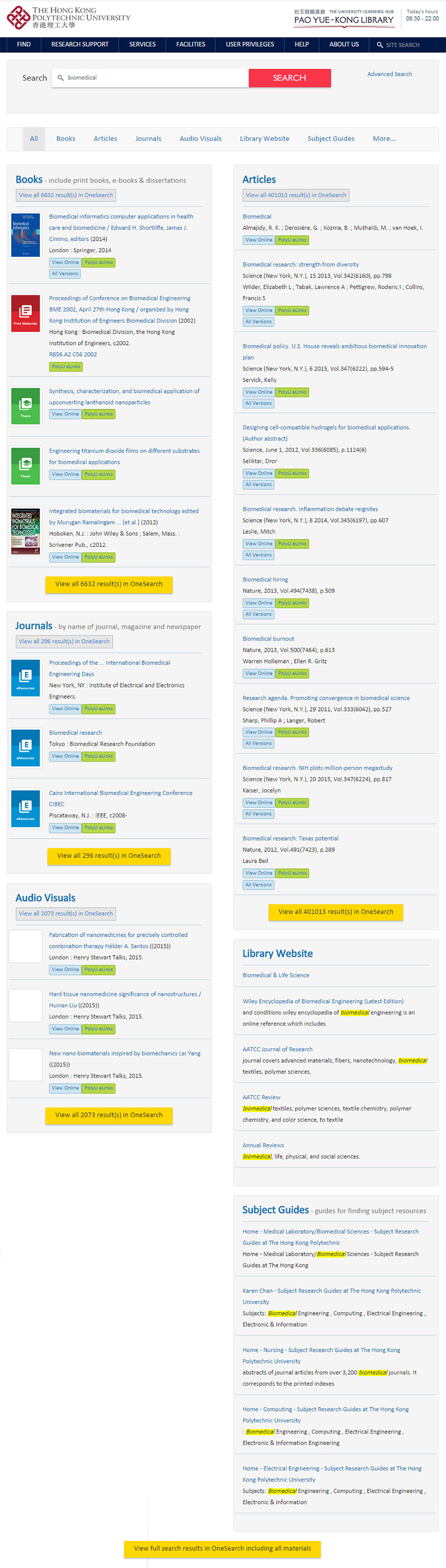
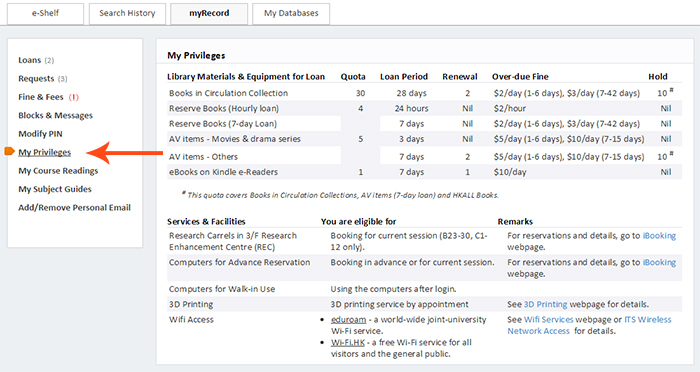
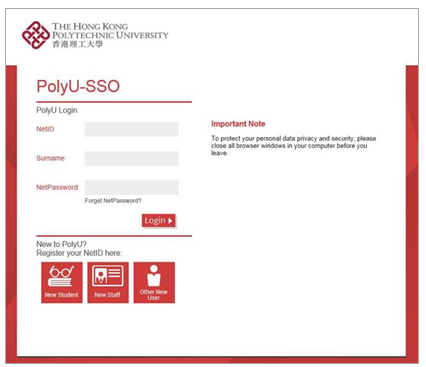

 PolyU Library AI Chatbot
PolyU Library AI Chatbot