LibGuide on Good Practices in Research Data Management and Data Management Plan
Research data management (RDM) and Data Management Plan (DMP) are widely discussed within the academic community in recent years.
Many journal publishers now encourage researchers to share or deposit the supporting data of their articles in an open repository. In addition, more and more funding agencies are requiring researchers to include a DMP during proposal submission.
Many journal publishers now encourage researchers to share or deposit the supporting data of their articles in an open repository. In addition, more and more funding agencies are requiring researchers to include a DMP during proposal submission.
In view of these developments, we published a Research Data Management LibGuide recently with the aim of sharing good practices in RDM and DMP (see a snapshot of the guide in
Figure 1). Featured topics include:
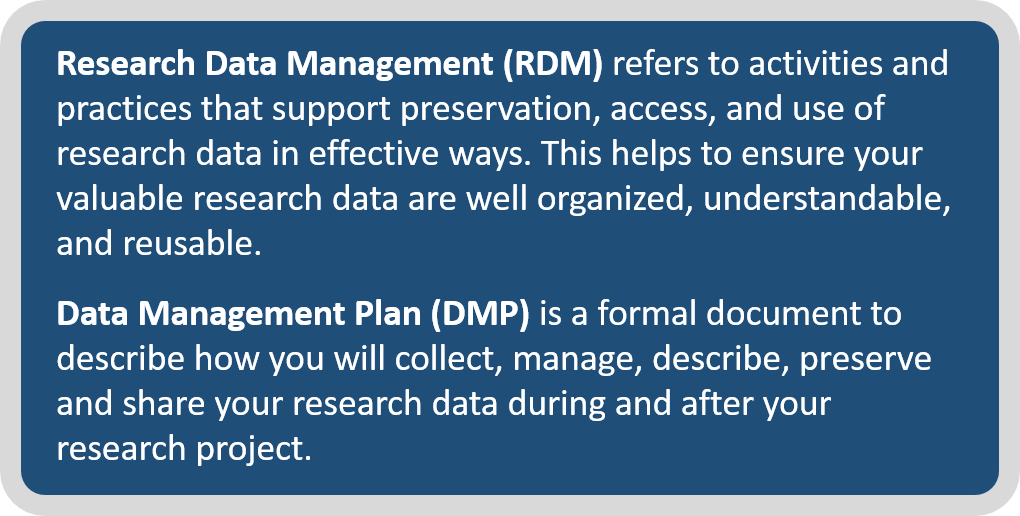
Visit our guide for more information. Contact us if you have any questions about managing your research data.
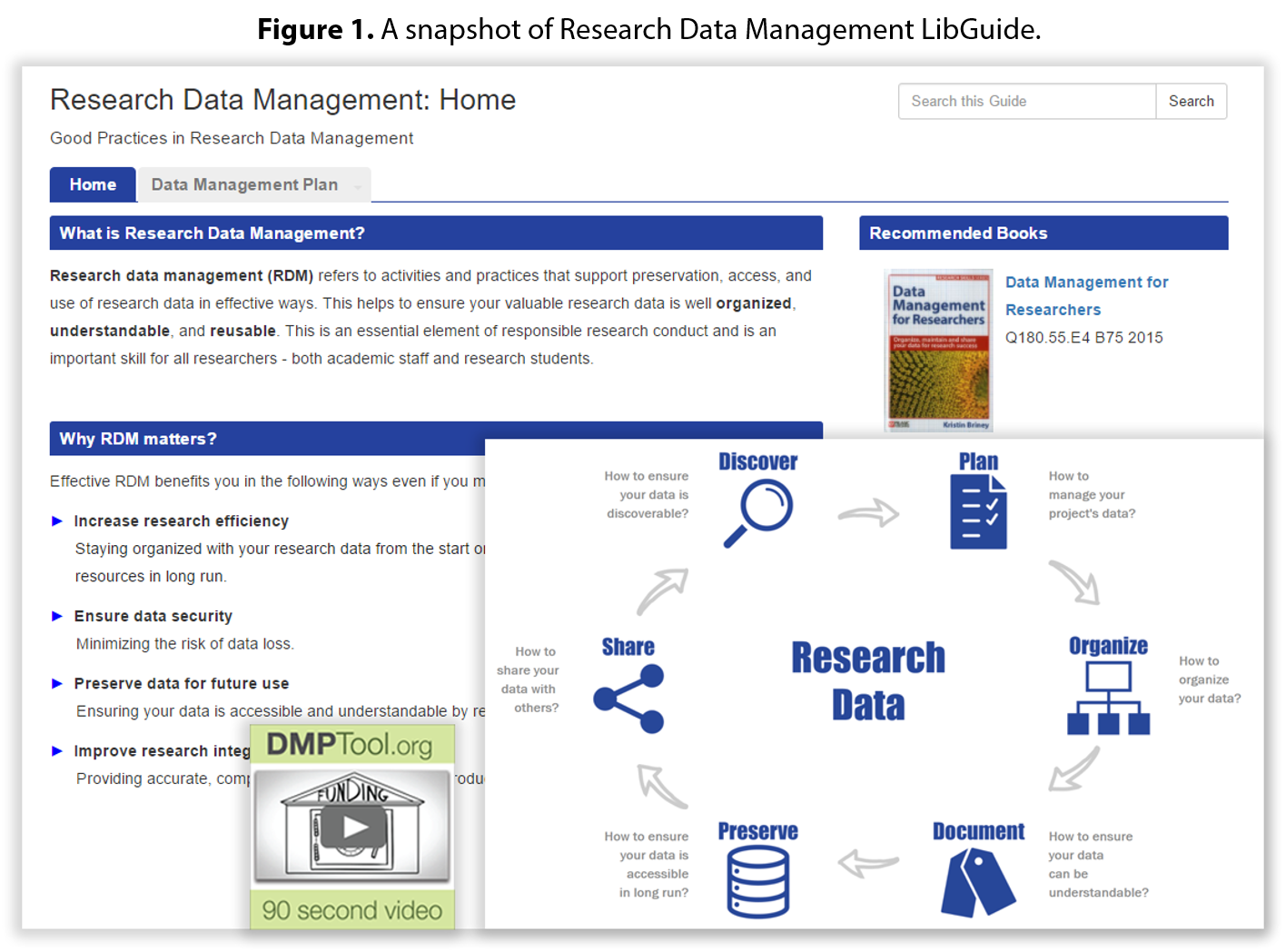
ORCID – Why Integrate with Scopus? Why Grant Library Authorization?
ORCID helps manage a scholar’s research outputs throughout his/her whole research career. In the previous issue, we introduced some good practices in managing author profiles, in particular, ORCID, Scopus ID and ResearcherID. Since June 2017, all academic staff were encouraged to register an ORCID ID, integrate it with Scopus, and authorize Library to update the records in ORCID. You may wonder why integrate with Scopus, and what is the purpose of giving Library authorization. Here are the reasons behind:
- Why integrate ORCID with Scopus?
- Scopus is by far the largest multidisciplinary bibliographic database that indexes over 22,700 active journals. It covers around 1/3 of the journal titles in the entire world (see Figure 2). Integrating ORCID with Scopus allows you to add as many as possible your publications from Scopus to ORCID especially if your publications are largely indexed in Scopus. This saves you time and effort by not having to input all your publications manually into ORCID.
In addition, Scopus contains comprehensive bibliographic information of your publications and it may be more accurate for you to add publication information from Scopus to ORICD as compared to you adding publication information manually.
- Integrating ORCID with Scopus enables the quick interlinking between two platforms. Your publications in Scopus can be efficiently retrieved using your ORCID ID as compared to searching for your publications by name. Your Scopus ID and ORCID ID will be linked and displayed on both platforms as well.
- Scopus is by far the largest multidisciplinary bibliographic database that indexes over 22,700 active journals. It covers around 1/3 of the journal titles in the entire world (see Figure 2). Integrating ORCID with Scopus allows you to add as many as possible your publications from Scopus to ORCID especially if your publications are largely indexed in Scopus. This saves you time and effort by not having to input all your publications manually into ORCID.
Visit this guide to know more about Scopus ID and ORCID-Scopus integration.
- Why authorize Library to update ORCID records?
- Granting Library authorization to update your ORCID records will enable automating the population process with your publication records from PolyU Institutional Research Archive (PIRA). Figure 3 illustrates the relationship between 1) All your publications; 2) PolyU publications (in PIRA); categorized by works indexed or not indexed by Scopus/Web of Science. PIRA collects almost all your publications affiliated with PolyU, including those not indexed by Scopus/Web of Science. Populating ORCID with your PIRA records will further enrich your ORCID profile from multiple sources, including Research Output System (ROS), Scopus and Web of Science, making your ORCID profile more comprehensive. After authorizing Library, most of your publications will be regularly added to your ORCID, with only a few works (non-PolyU and non-indexed) that need your manual input. To know what type of publications are covered in PIRA, refer to this FAQ.
-
- Publication records pushed from PIRA to ORCID ensures that your publications listed in ORICD are from an authoritative source, which is “Pao Yue-kong Library, Hong Kong Polytechnic University”. Furthermore, the given URL will guide readers to your PolyU researcher profile in PIRA, allowing them to view your works in PolyU. If you have ever submitted the accepted manuscript to PIRA, readers can download your works without restriction of subscription or payment. This further increases the visibility of your works and consequently may bring you more citations.
Visit this guide to learn the steps on giving Library authorization. Contact us or visit this page to know more about PIRA and how to submit accepted manuscript to PIRA.
EndNote Training
During May to July 2017, a total of 228 students and staff joined our EndNote training sessions exclusively for staff and PG students. With the good response from our users and encouraging feedback received, we will be conducting similar sessions in the coming December.
In addition, there will be 13 regular EndNote workshops scheduled from October to November. All users, including staff and postgraduates, are also welcome. Please refer to our Library Workshops for a detailed schedule with enrollment links.
You may also visit our recently updated Library EndNote Guide to refresh your skills on EndNote. The guide provides with step-by-step instructions and is a good reference for you when you are working on your essay or thesis.
For further questions about using EndNote, consult our helpful librarians.
You may also visit our recently updated Library EndNote Guide to refresh your skills on EndNote. The guide provides with step-by-step instructions and is a good reference for you when you are working on your essay or thesis.
For further questions about using EndNote, consult our helpful librarians.
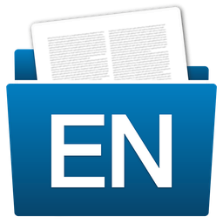


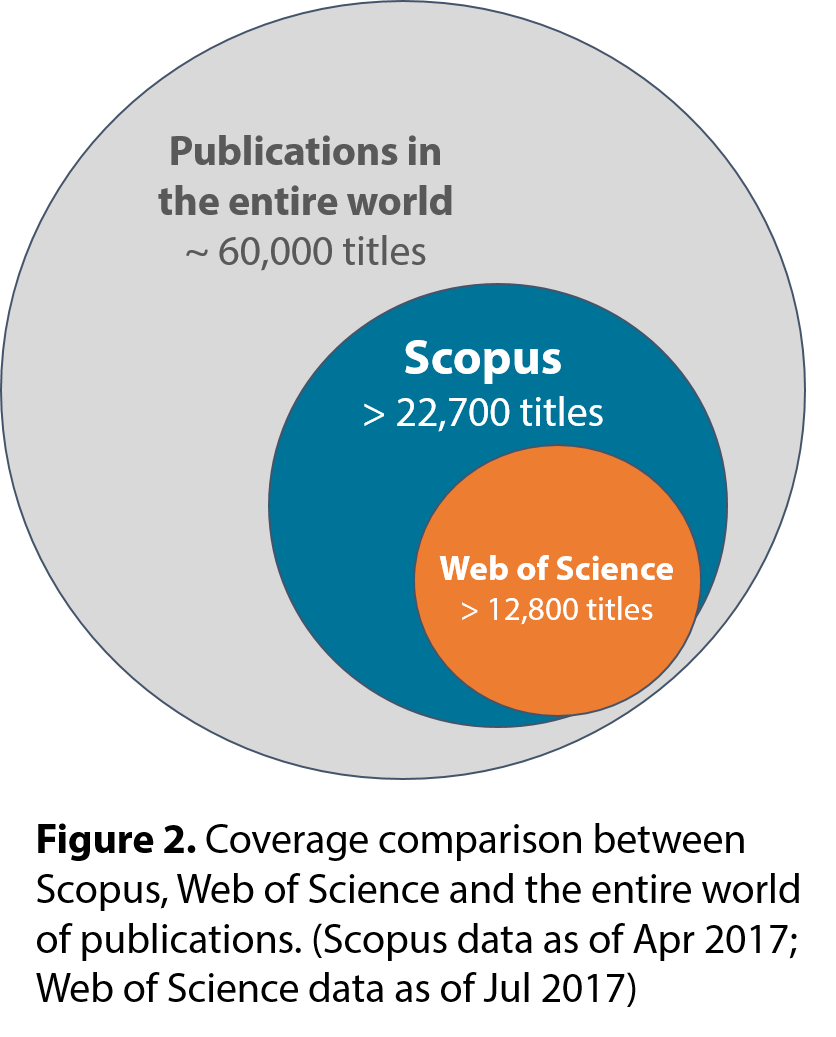
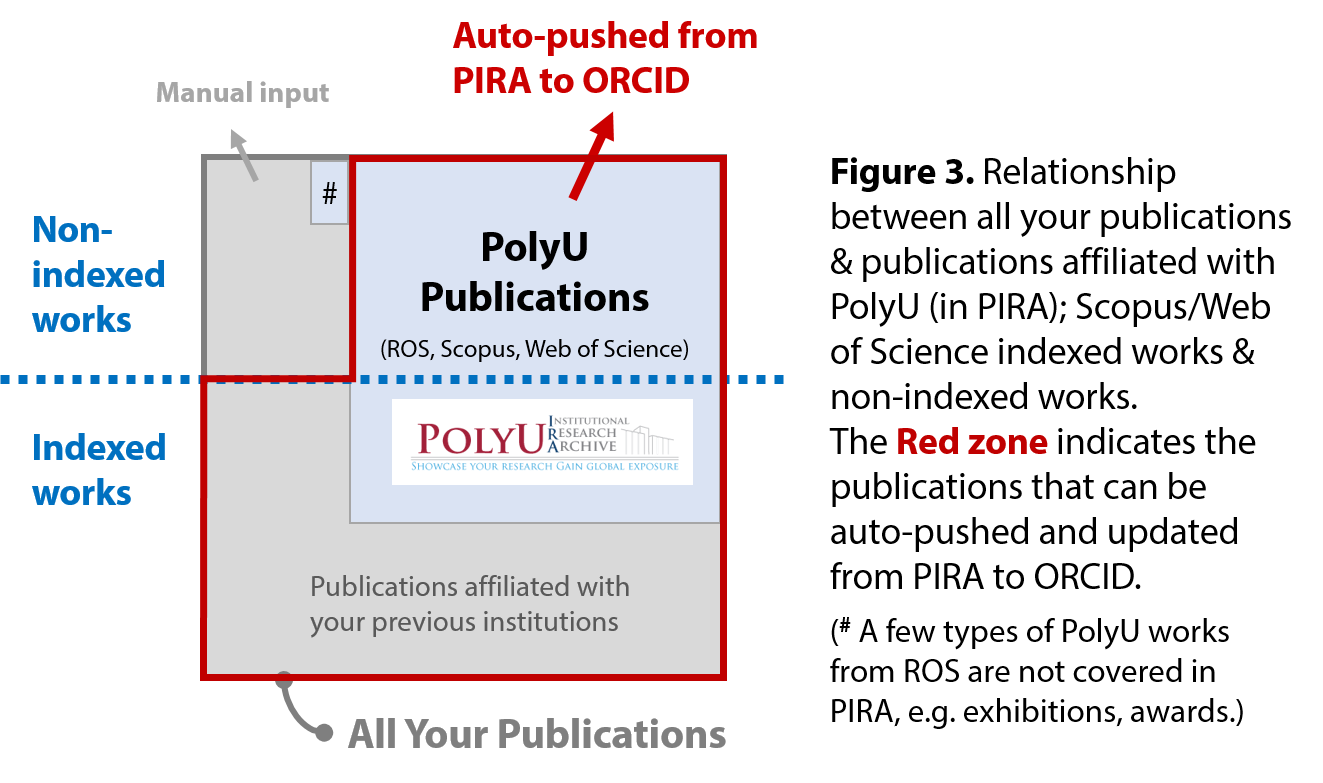

 PolyU Library AI Chatbot
PolyU Library AI Chatbot