
-
Unpaywall – Getting open access research papers with one click
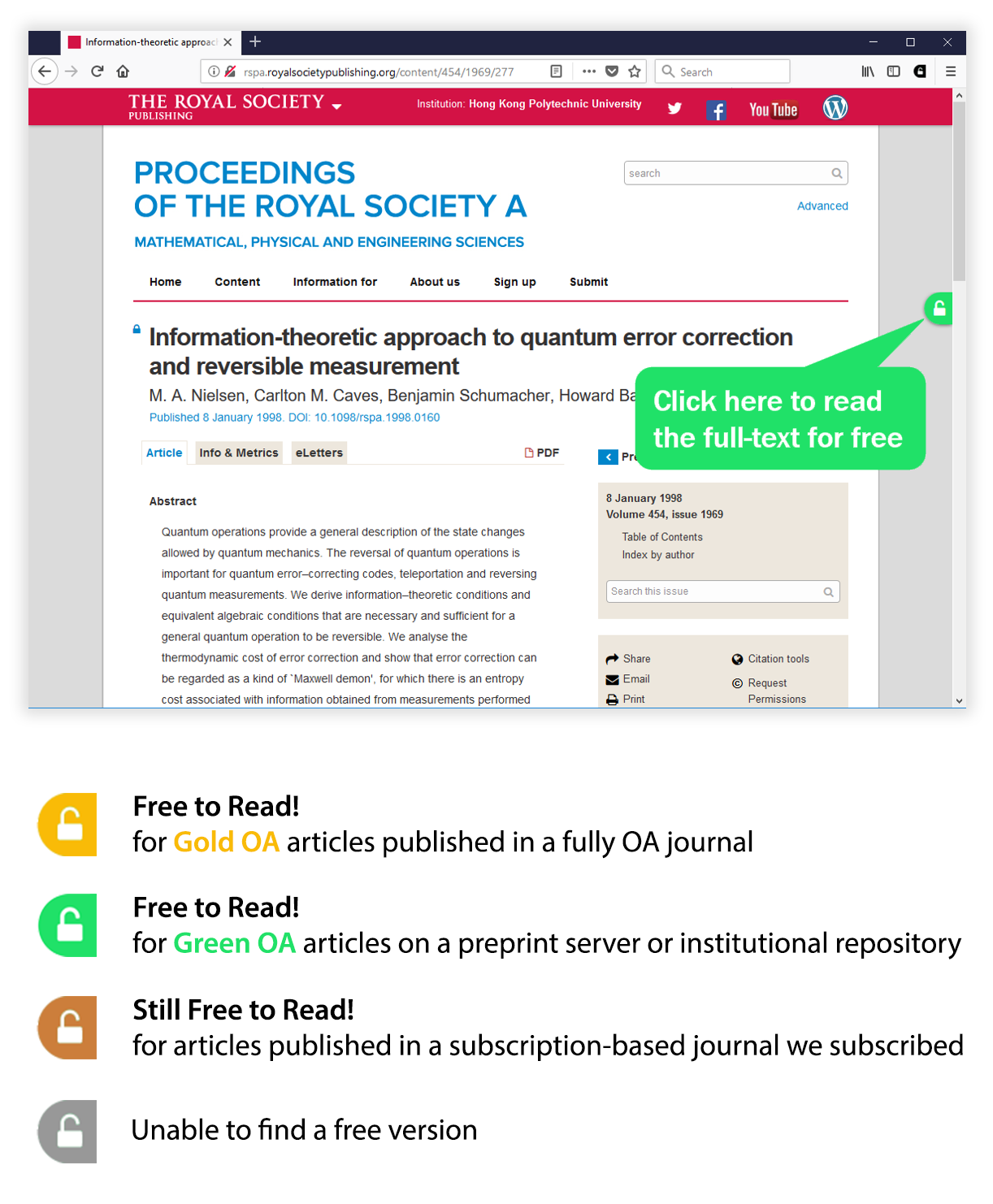
After installing the plug-in, an icon on your browser will indicate to you if there is an OA version of the full-text available when you visit the abstract page of a research article. The plug-in also has colour-coded tabs to specify if the article is “Green” or “Gold” OA.
On the other hand, as a researcher, do deposit the accepted version of your manuscripts to our institutional repository PIRA as soon as your article has been accepted for publishing. This way your article will be “Green OA” and can be easily accessible by the wider research community without being stuck behind the publishers’ paywall. Alternatively, you can also consider publishing articles in OA Journals (Directory of OA journals).
-
Usage rights filter for Google Images – Reuse images without infringing on copyright
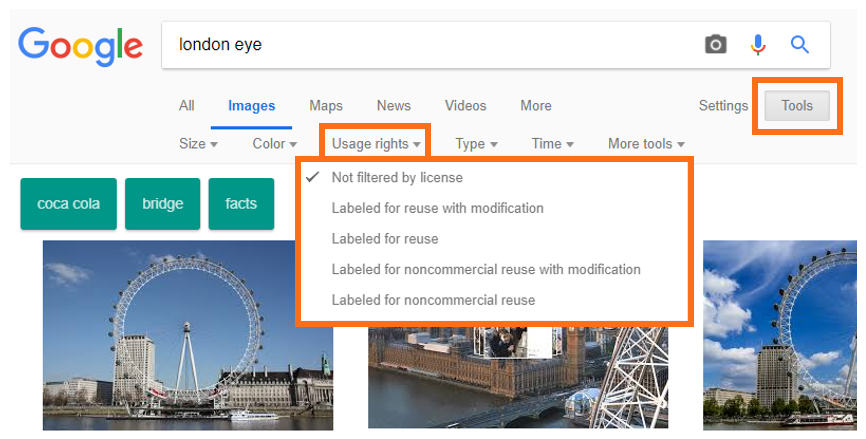
The usage rights options for these images include:
- Labeled for reuse with modification
- Labeled for reuse
- Labeled for noncommercial reuse with modification
- Labeled for noncommercial reuse
We always recommended that you should check the license details before using the images. For example, an image license with “Creative Commons – Attribution, Share Alike”(CC BY-SA) allows copying, redistributing, adapting the original image. However, it also requires you to give appropriate credit to the image creator with a link to the license, and indicates if changes have been made.
To enable this User Rights filter for Google Images Search, just go to the Tools to find this filter after conducting your image search.
Knowing your rights as an author before publishing
As the author of your research work, you are the original copyright owner of your work. If you publish your work in a subscription-based journal, in most cases the journal publishers will require you to transfer copyright to the publisher through a Copyright Transfer Agreement before publication of the work. Some publishers may grant some rights back to the author, for example, the right to deposit a pre-print or post-print version of their publication in an online repository. However, many publishers also set strict rules against sharing publications online, e.g. sharing is subject to an embargo period and on a non-commercial platform only.

To protect your rights as an author and to ensure the wide exposure of your work while at the same time complying with publishers’ copyright policies, it is always good that you examine the terms stated in the copyright transfer agreement concerning the following rights:
- the right to reuse the work in a later work (e.g. a book chapter, a thesis or dissertation work)
- the right to reproduce and distribute copies to classes or lectures for educational purpose
- the right to reproduce and distribute copies to conferences and professional colleagues
- the right to share the work, including post in author's homepage, deposit in an institutional repository, etc.
Even in most cases you have to agree with the publisher’s terms to get your work published, you may still wish to consider negotiating with the publisher to hold back certain rights before you sign the agreement, e.g. to give copies of your article to your class, or deposit a copy of your work in an institutional repository. SPARC Author Addendum is a legal tool that helps you modify the publisher’s copyright agreement. You may generate an Addendum in PDF format and attach it to the publisher’s agreement to ensure that you retain those specific rights.
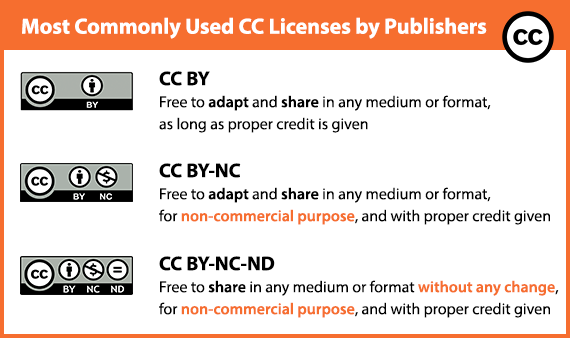
Choosing the right statistical test for your research
- Which Stats Test: An interactive online tool guiding you to select an appropriate statistical test via a series of questions.
- Choosing the correct statistical test in SAS, Stata, SPSS & R: A comprehensive webpage showing general guidelines for choosing a statistical analysis.
To use these tools, it is necessary for us be aware of our research and data by answering these 3 questions:
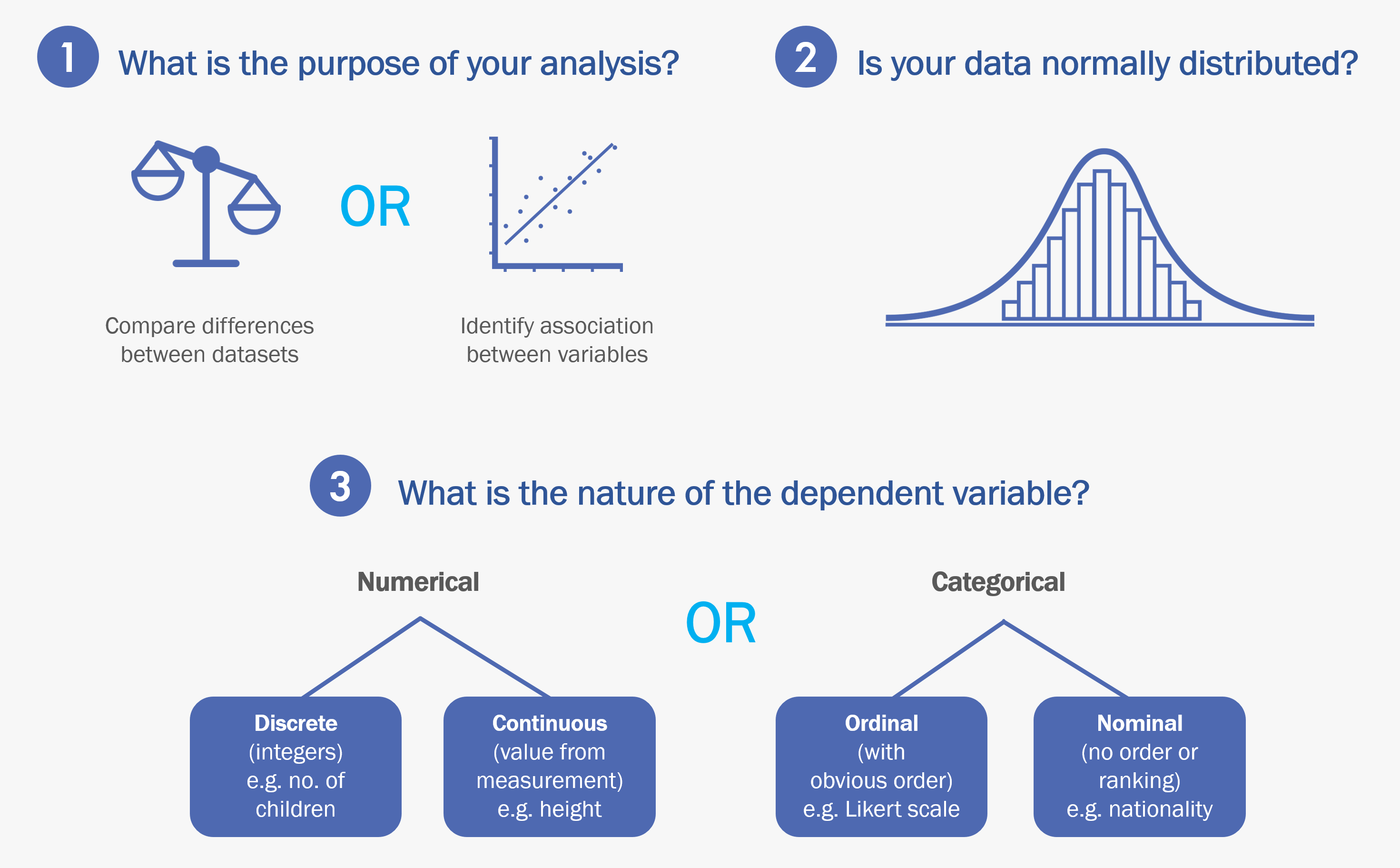
| Statistical Tools | Location | Workstations |
| SPSS v23* | i-Space (4/F) | iWS11-12 & 21-24 |
| SAS 9.4* | iWS 28 & 30 | |
| R 3.1.2 | iWS11-12 & 21-24 | |
| RStudio | iWS11-12 |



 PolyU Library AI Chatbot
PolyU Library AI Chatbot