Submitted by ywlam on
- Login to the CMS system.

- Go to "My Workbench"
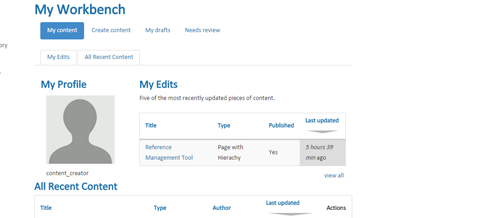
- Click "Create Content", choose appropriate content type, creating the content you like
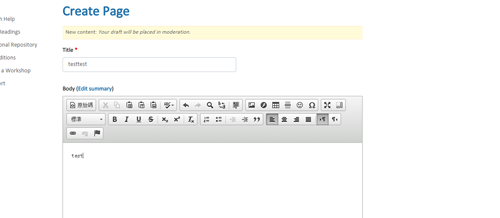
- We suggest you to keep the "Generate automatic URL alias" option on but you may also change the URL alias if necessary.
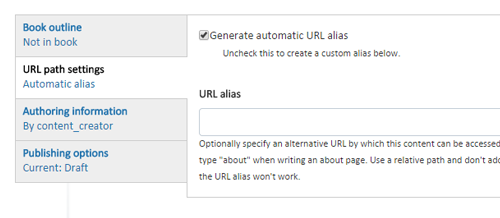
- You may save anytime you wanted. You can view the status of the content you created in "My Workbench". Moderated the content to "Needs Review" if it is ready for the Publisher to review the content before publishing.
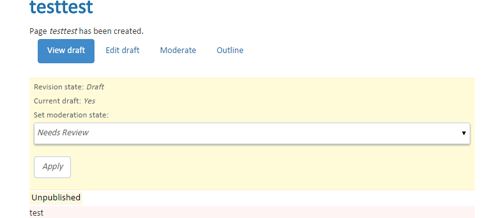
- The Publisher will now receive an e-mail to review your content. The page will be publish once the publisher moderated the content to "published".



 PolyU Library AI Chatbot
PolyU Library AI Chatbot