A New Version of EndNote is Now Available. Download Here!
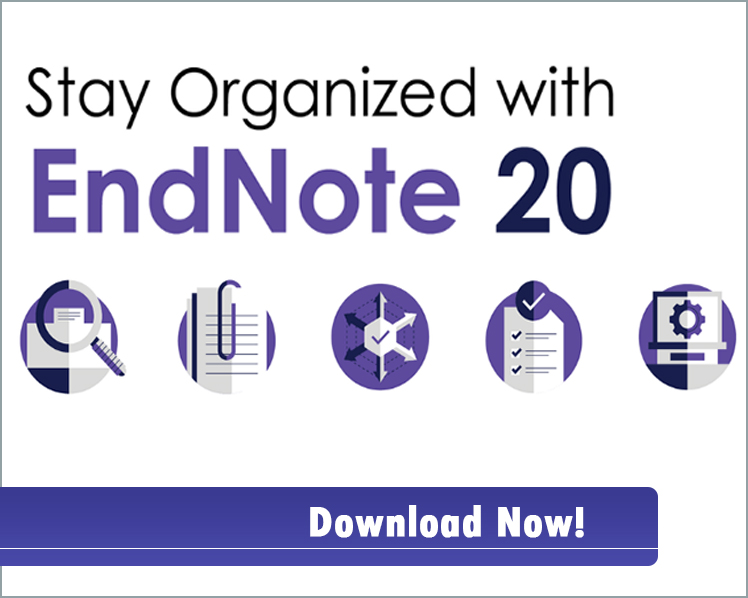
May 17, 2021

How much time do you spend editing your reference list? Do you sometimes forget the source of the information that you are going to cite? How and where do you save the references of the many potential useful materials you come across when researching a topic?
EndNote
It can help you prepare and organize your references. It is a widely used reference management tool that can help you cite and create a reference list in different citation styles more efficiently. You can also share your references and collaborate with your teammates easily.
New features in EndNote 20 includes:
- New modern interface design
- Improved PDF reading experience – read and annotate with ease inside full size PDFs.
- Enhanced duplicate detection – save time de-duplicating the content in your library with expanded search options, and searching with Digital Object Identifier (DOI), PubMed Central Identifier (PMCID) or both.
- Improved search function – find what you are looking for more easily, whether the content is in an online database or already in your library.
Upgrade to EndNote 20
For existing users of EndNote, simply download EndNote 20 from our webpage without uninstalling the old version. You will be able to access the references in your existing EndNote libraries created with the old version of Endnote. This will not affect the in-text citations you’ve added in your Word document either.
For further support on citation management or using Endnote, you are welcome to schedule an online consultation session with your Faculty Librarian.

