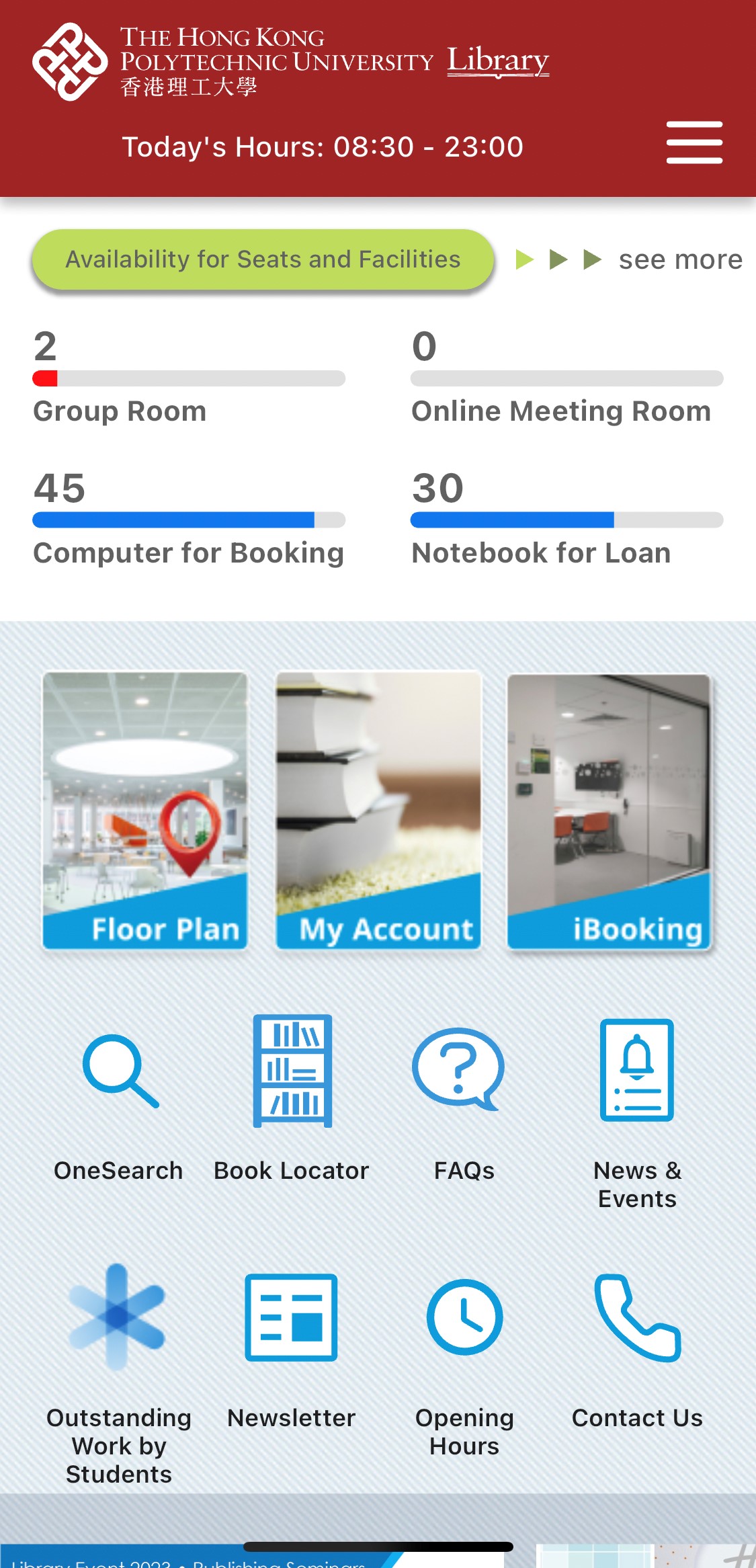Introducing the PolyU Library Mobile App – Your Smart Library Companion

October 18, 2023
The Library is excited to announce the launch of PolyU Library Mobile App, a smart and innovative app that will transform your experiences in using library collections, services and facilities into a seamless and satisfying journey.
- Get Started
To get started with the Library Mobile App, simply sign on with your PolyU/CPCE NetID and password. This will give you access to a range of convenient features, including the ability to check your library account, reserve library facilities, and receive popup notifications from the Library.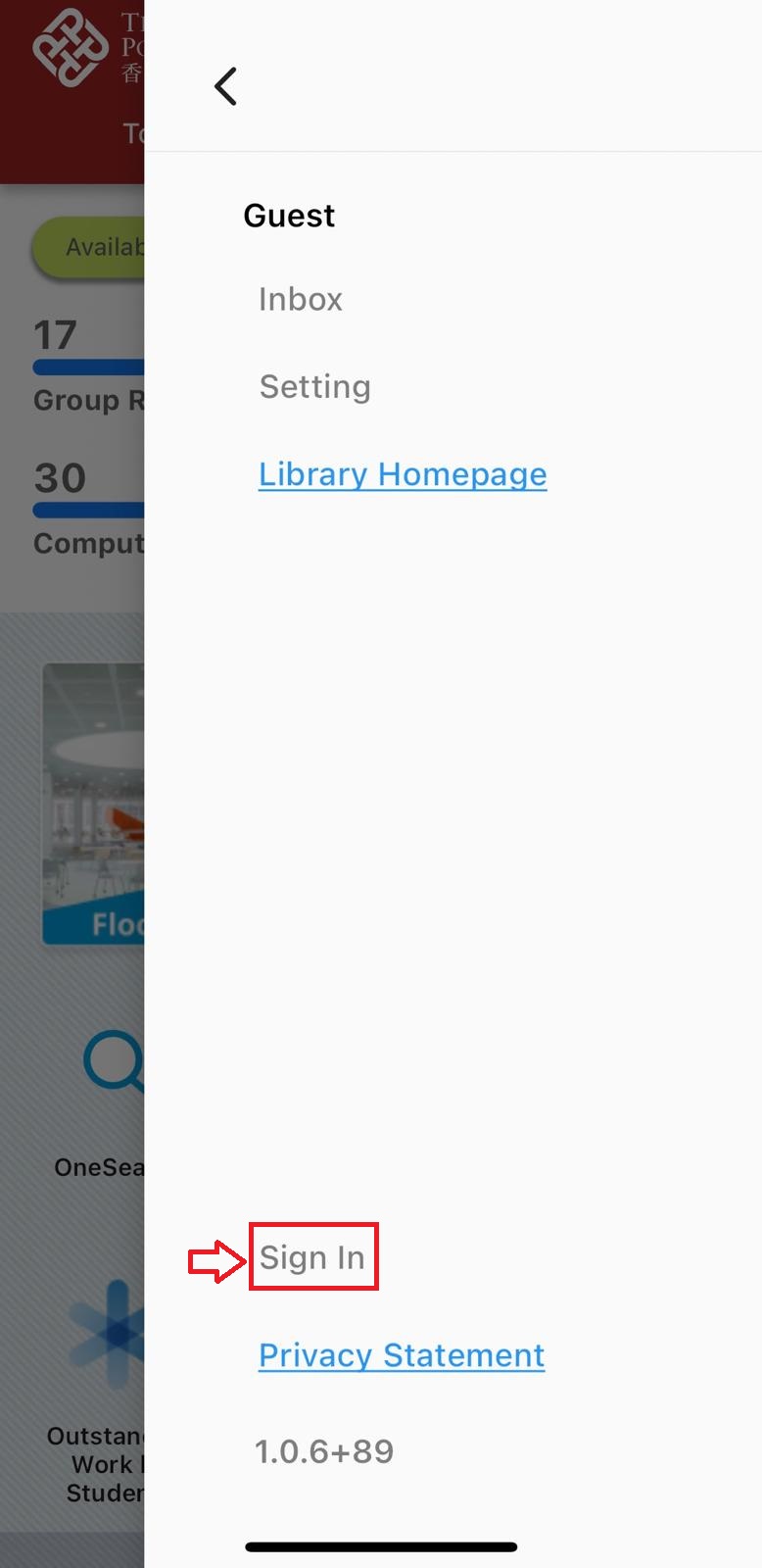
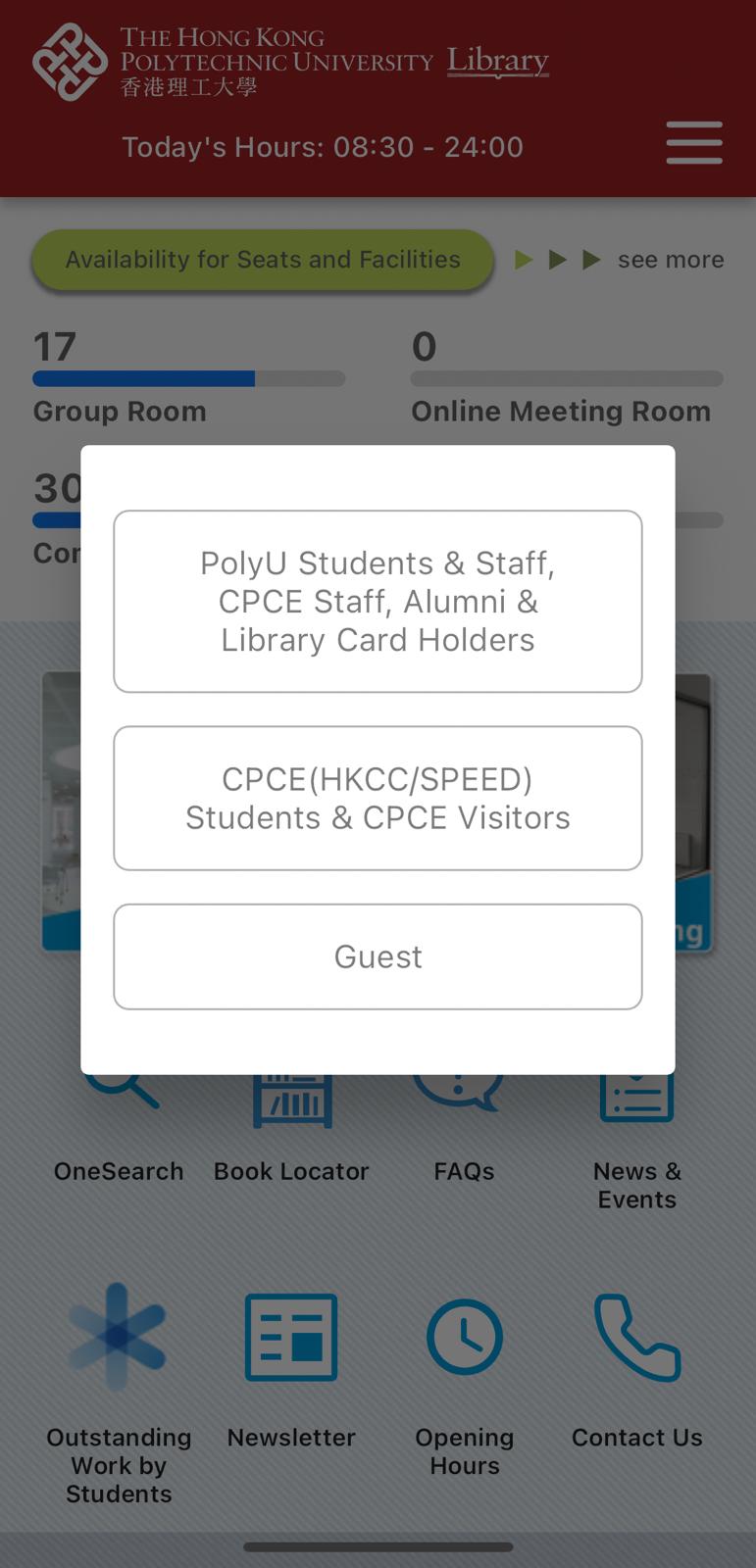
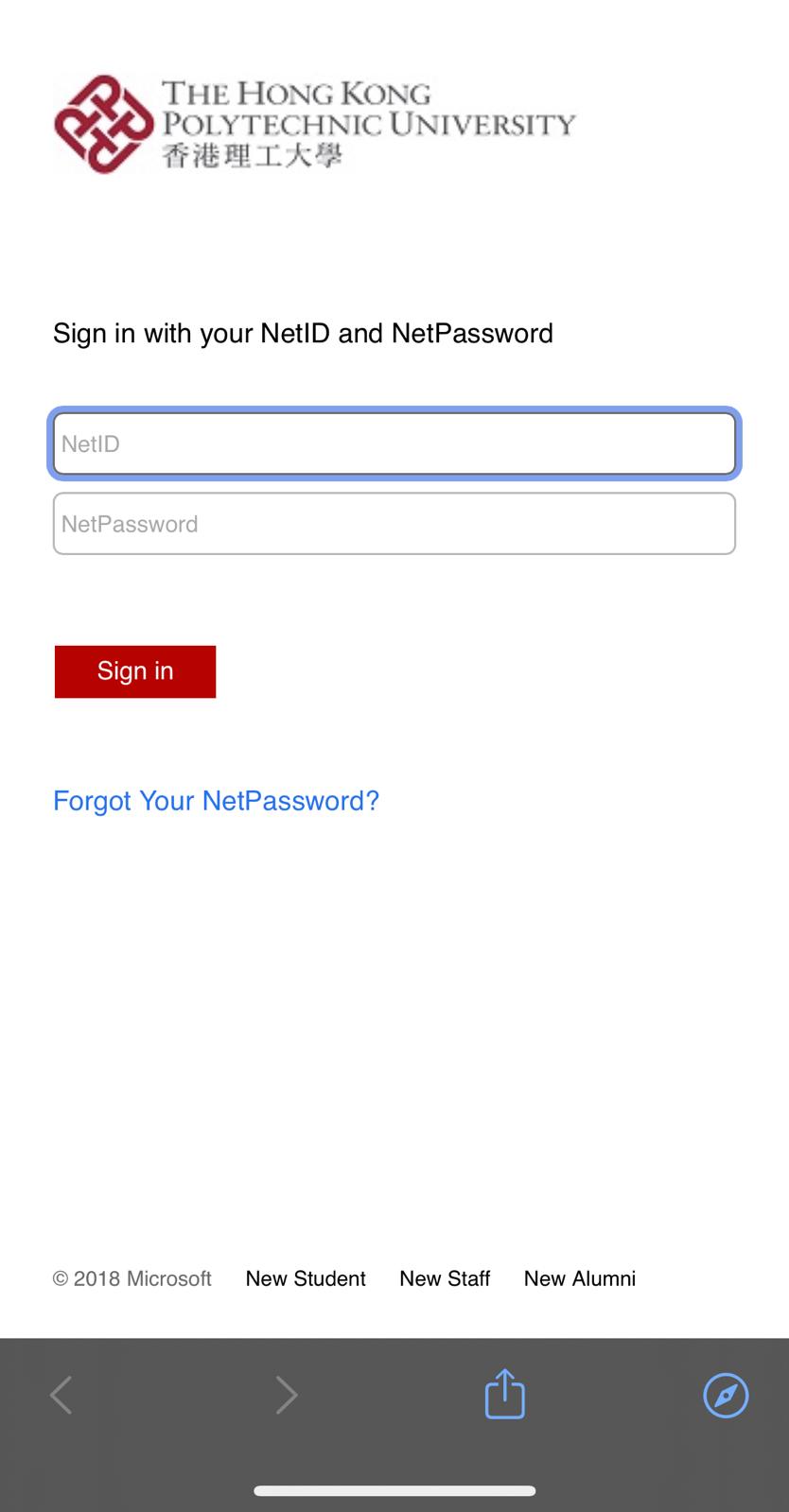
- Leveraging Navigation with Augmented Reality (AR) Floor Plan
The mobile app combines Indoor Positioning and Bluetooth location tracking technologies into the Library floor plan. You can navigate the Library with ease using Augmented Reality (AR) Indoor Navigation. Simply point your phone in any direction and see the AR arrow sign guiding you to your destination. You can search for specific book collections, computers, group rooms and facilities in the floor plan, and find the path to get to their locations.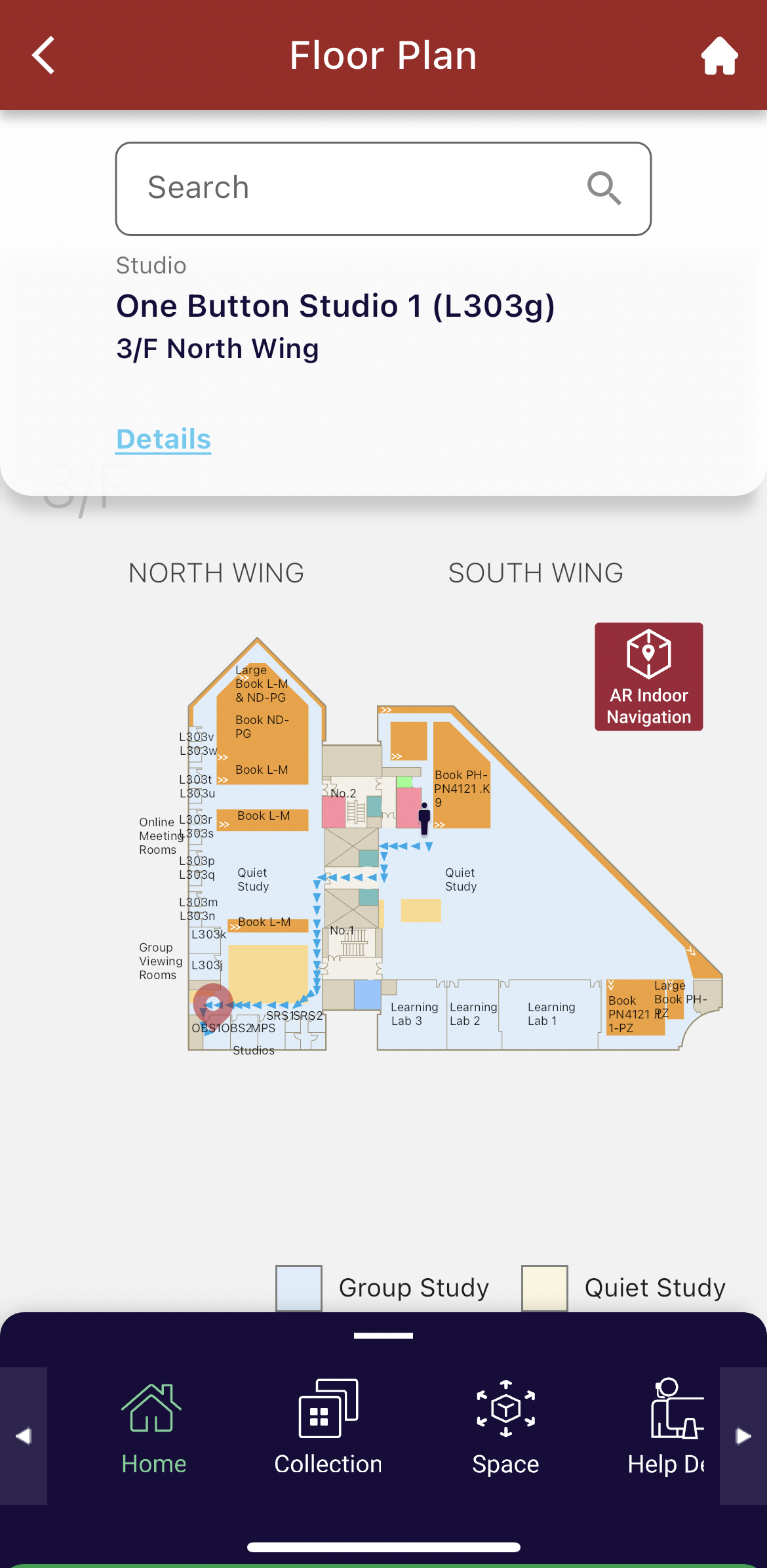
Follow the suggested navigation path to get to your destination.
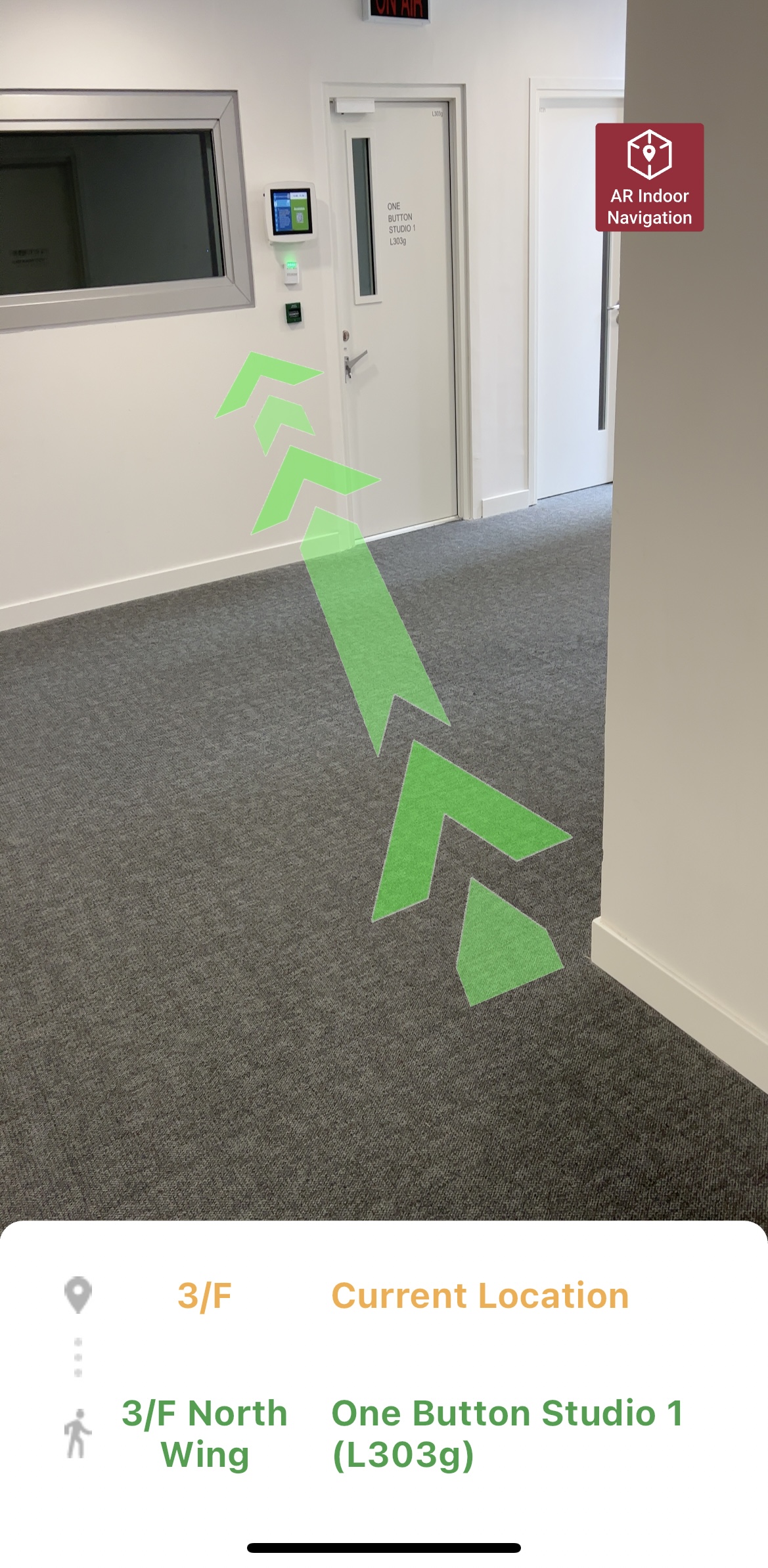
Use Augmented Reality (AR) Indoor Navigation for wayfinding.
- Push Notification for Library Service
You can view your loan and requested items, renew borrowed items and keep track of the due dates with ease with the mobile app. Activate the push notifications and you will never miss out important updates and alert messages on your borrowing and returning records, upcoming due dates and pickup of requested items, etc.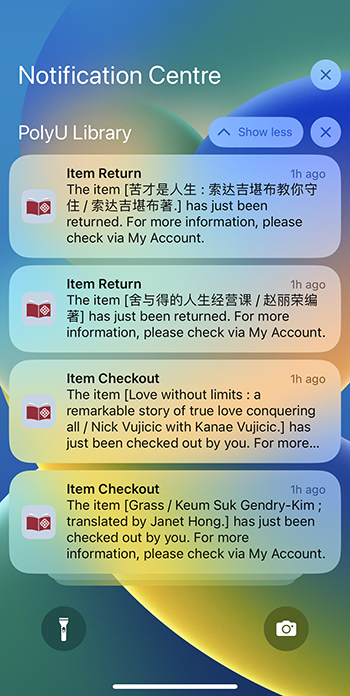
Receive push notifications for borrowing & returning records.

View loan records by due dates, make renewal, and check fines and fees under “My Record”.

Stay up-to-date with the delivery status of requested items.
- Empowering the iBooking
Apart from browsing the booking status of library facilities such as Group Rooms, Online Meeting Rooms, Studios and PC workstations, you can use the app to manage your bookings, make new reservations, and even check in and unlock the rooms for your reserved time slots.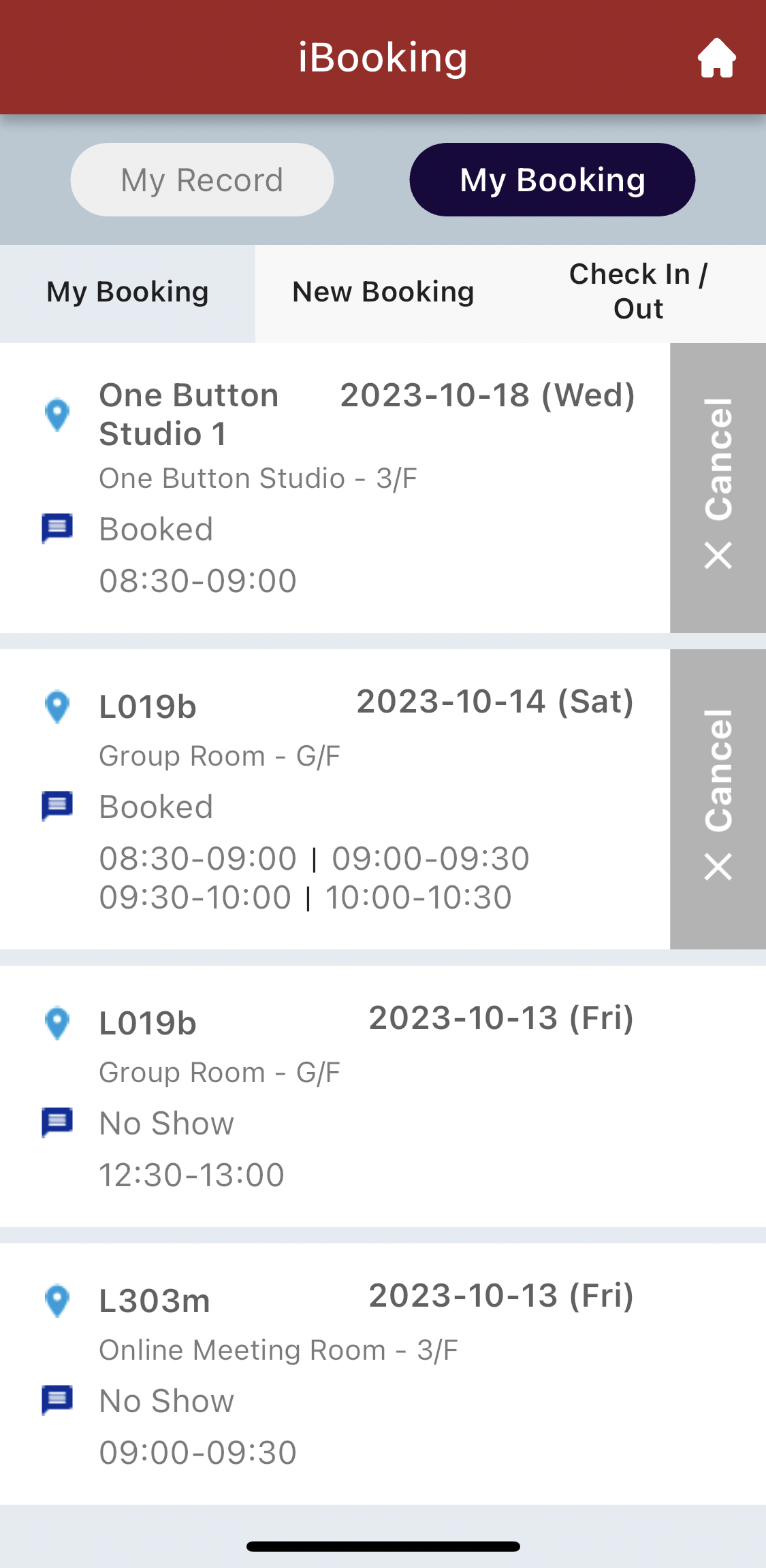
View your recent reservation records under “My Booking”.
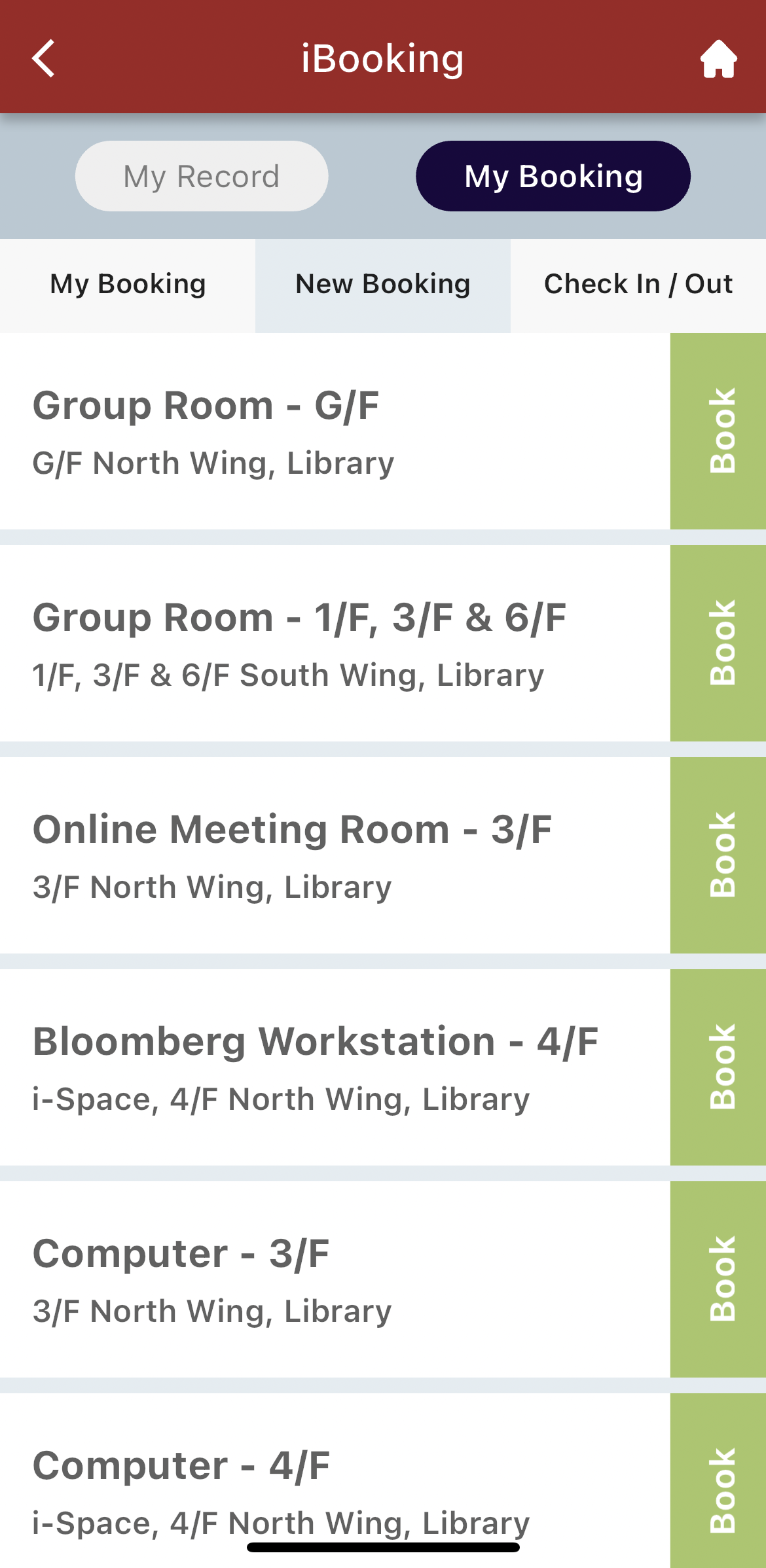
Click “New Booking” and select the Library facilities for the reservation.
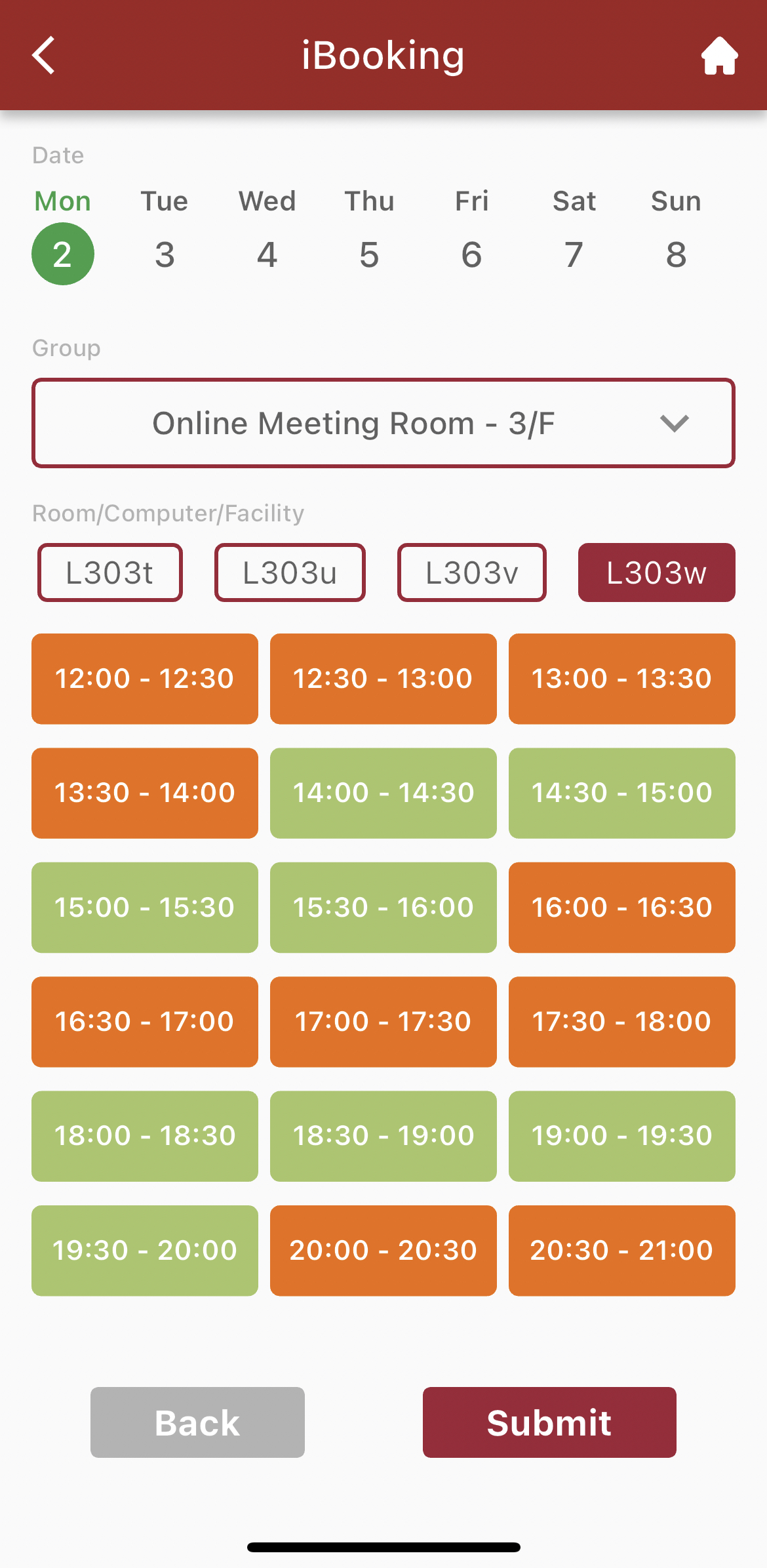
Choose the date and select the available timeslots.
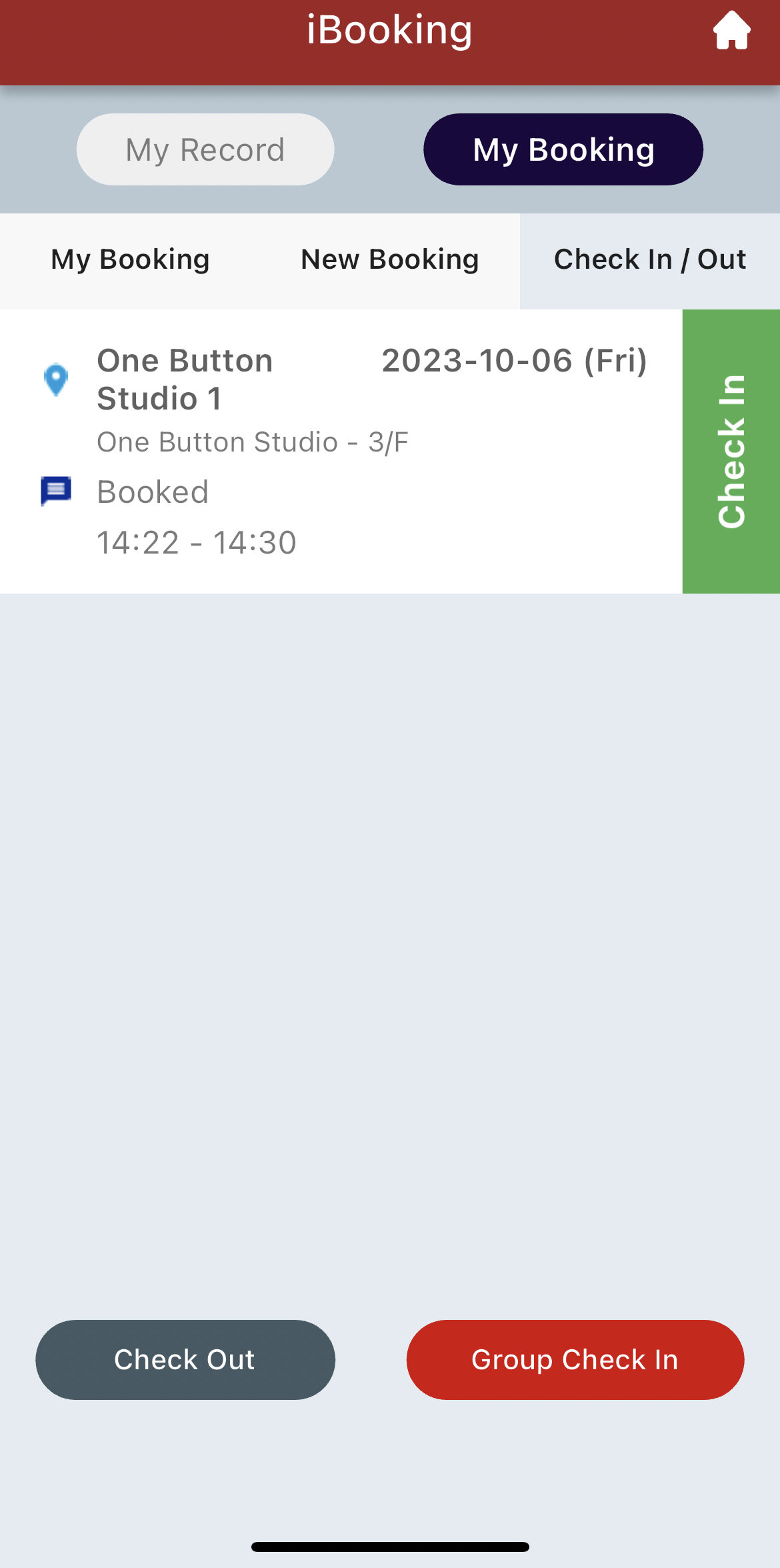
Check in/out the reserved room by choosing the appropriate button.
- Real-time Availability of Seats & Facilities
The mobile app helps you to find available seats, PCs, and rooms with real-time information. You may see the occupancy level of each wing on all Library floors (except Podium Floor), as well as the availability of Group Rooms, Online Meeting Rooms, Studios and computers in the Library.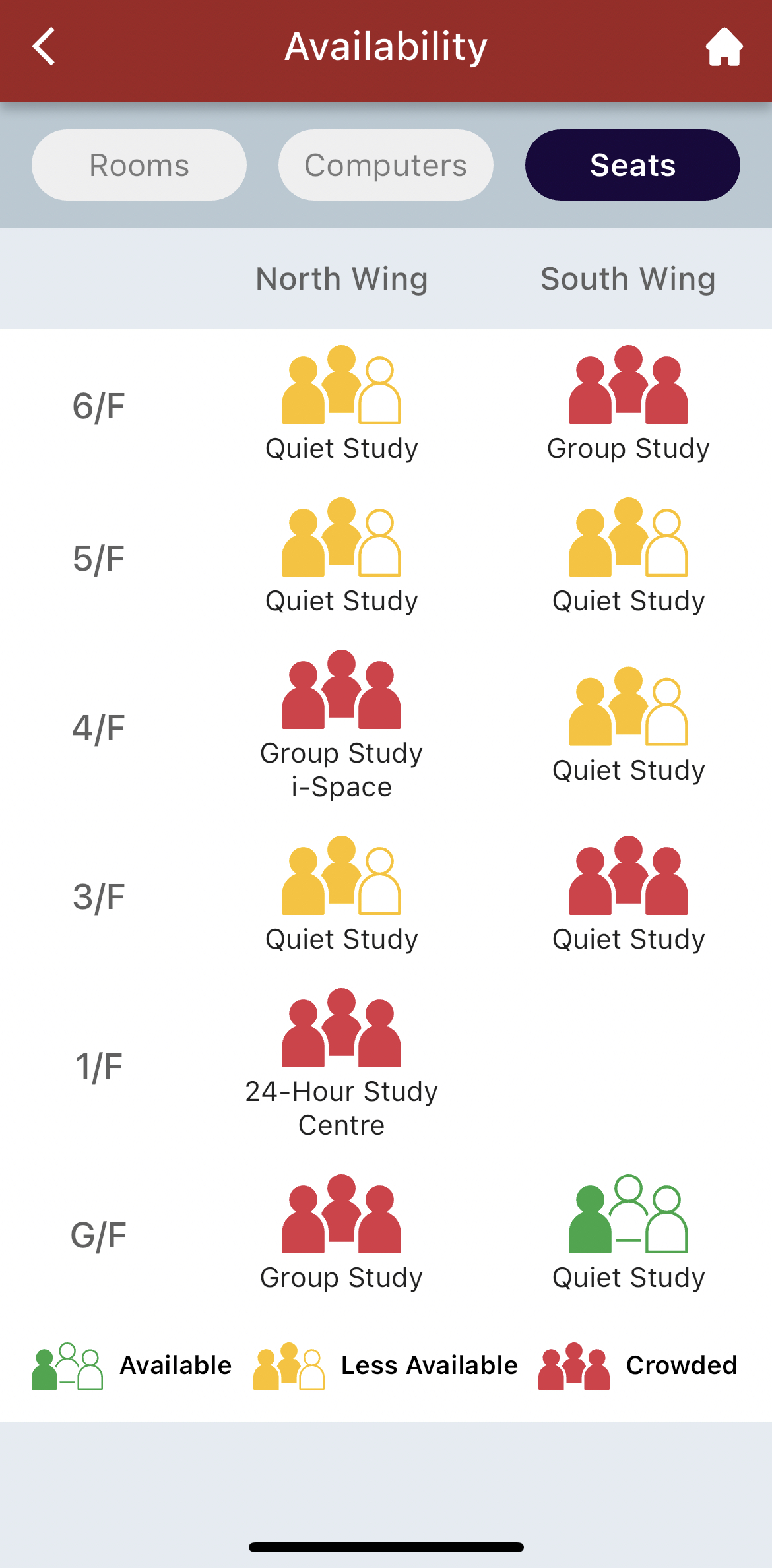
See real-time occupancy level on each floor
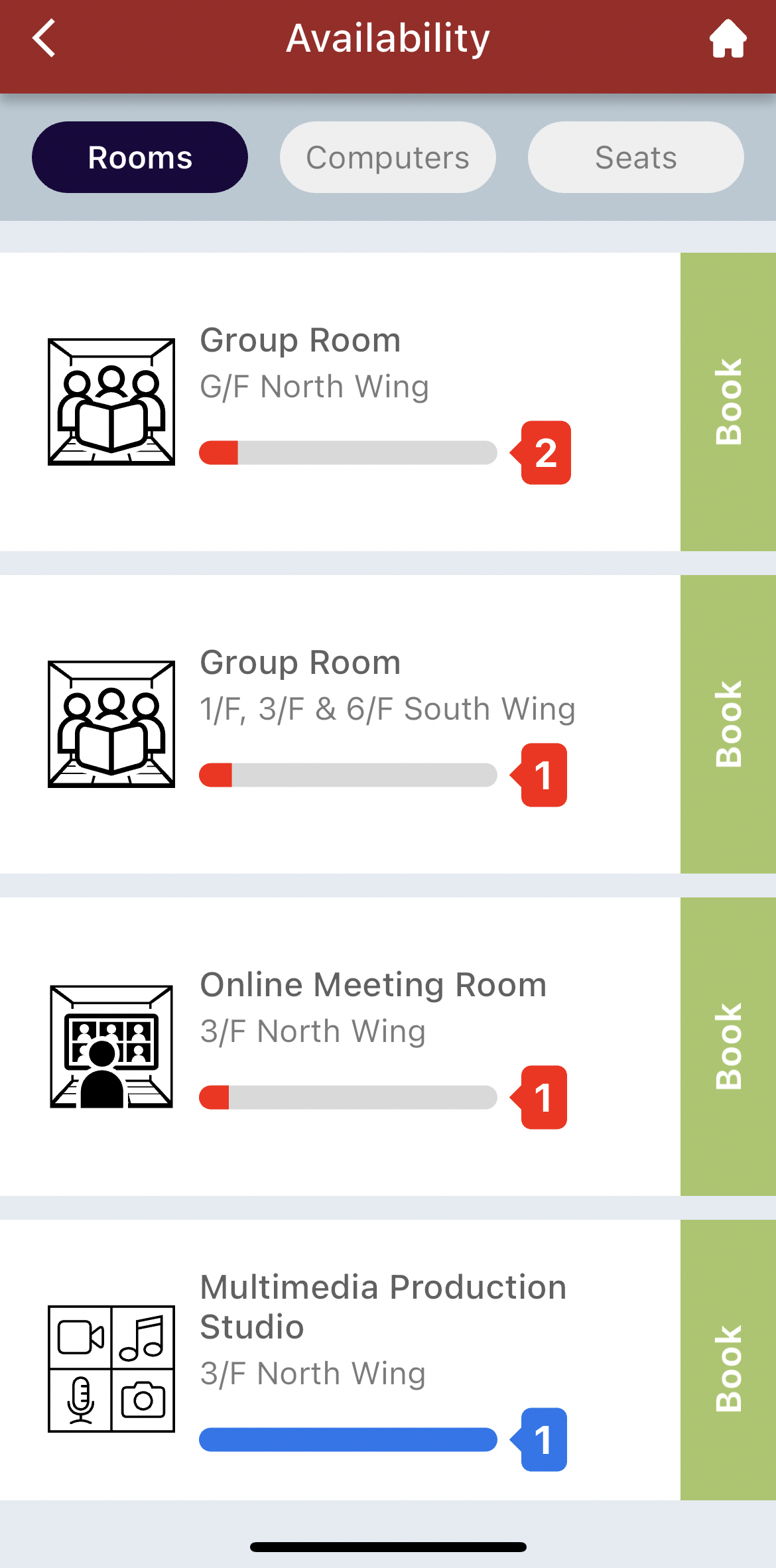
Check availability and make booking for different types of Library facilities.
- Audio Guide for Outstanding Work by Students Showcase
Via the mobile app, you can listen to inspirational stories and engaging sharing sessions at PolyU Outstanding Work by Students (OWS) Showcase located at the expanded atrium of Library Podium Floor.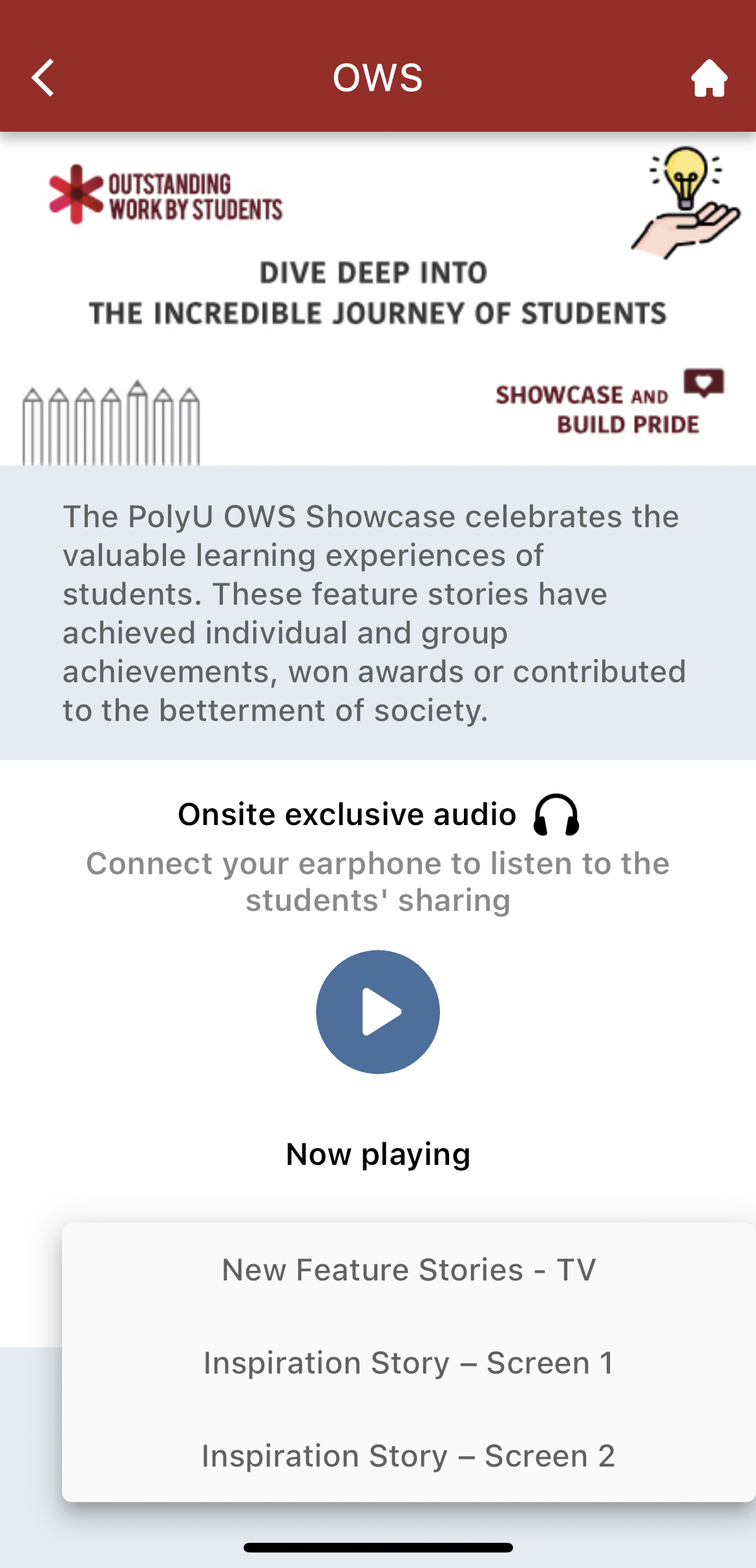
Listen to the students’ sharing on their learning experience and outstanding work.
- Gateway to Library Collections and Services
You can enjoy convenient access to library collections and services. Discover information resources via OneSearch, view upcoming library events, get information about the Library including its opening hours, service points, contact information and more. A new Book Locator feature can assist you to identify the shelf location by subject and call number.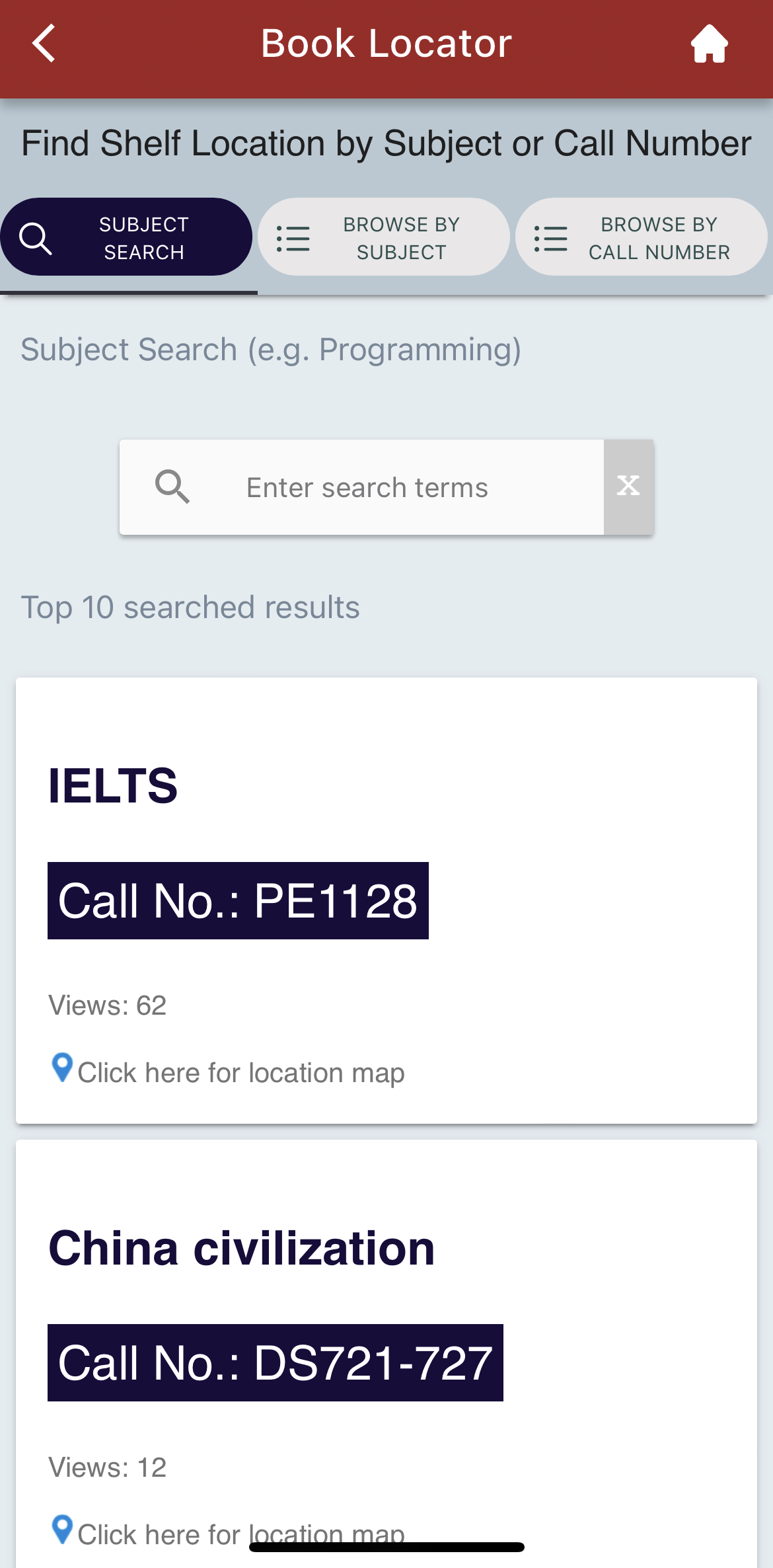
Type in subject/call number to find the shelf location.
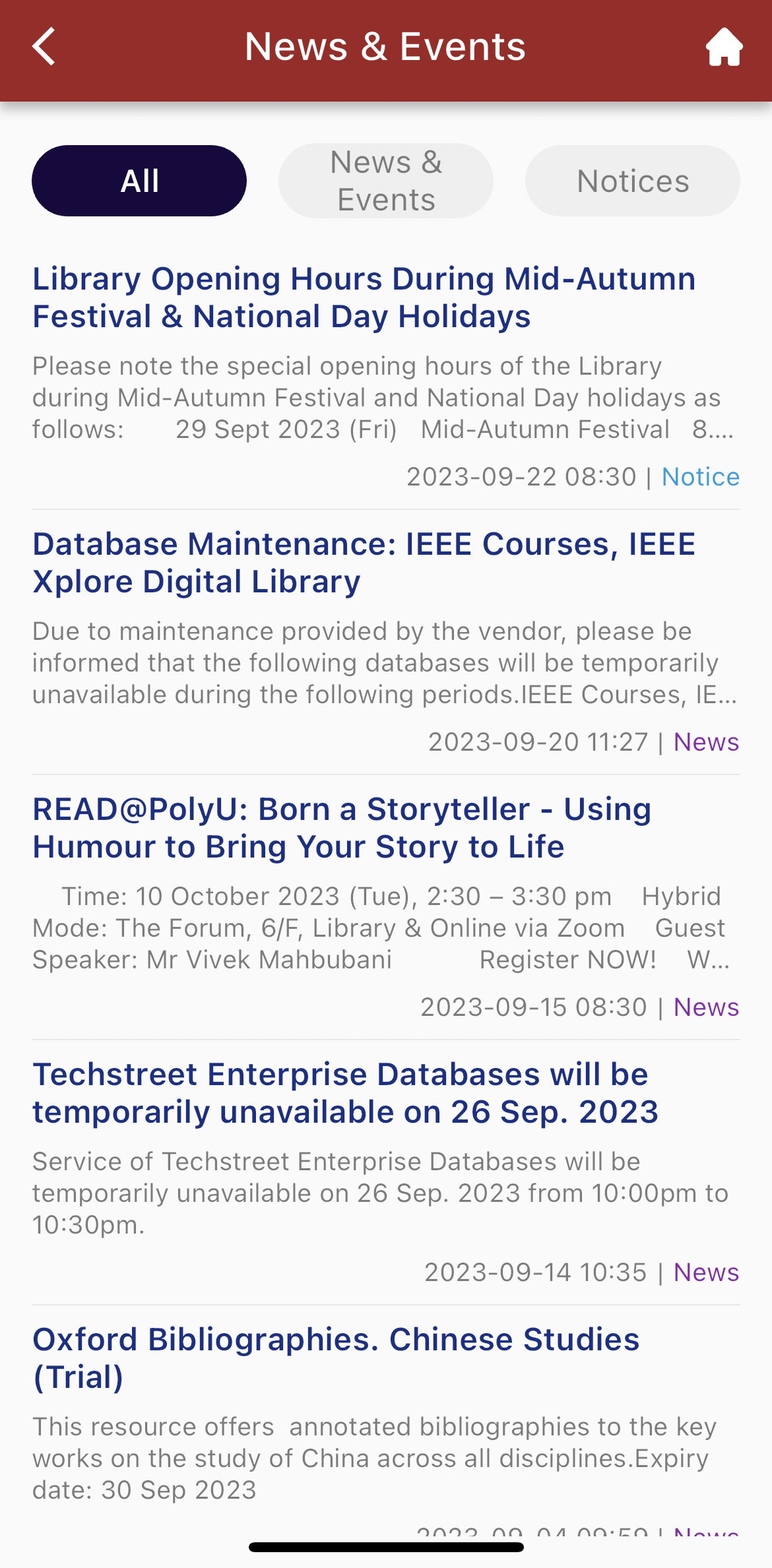
Stay abreast of the news and events in the Library.
PolyU Library Mobile App is available on iOS App Store and Google Play for iPhone and Android mobile phones. Don’t miss out and download the app!
To enjoy the full features, please sign in with your NetID and NetPassword, and enable Notification and Bluetooth location tracking features in your mobile phones.
We hope you enjoy using the mobile app and we look forward to seeing you at the Library soon.