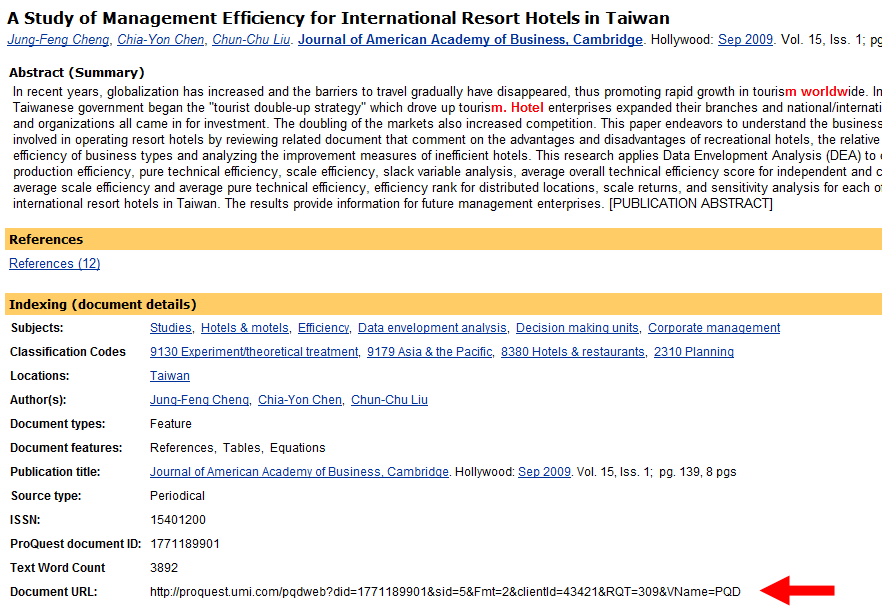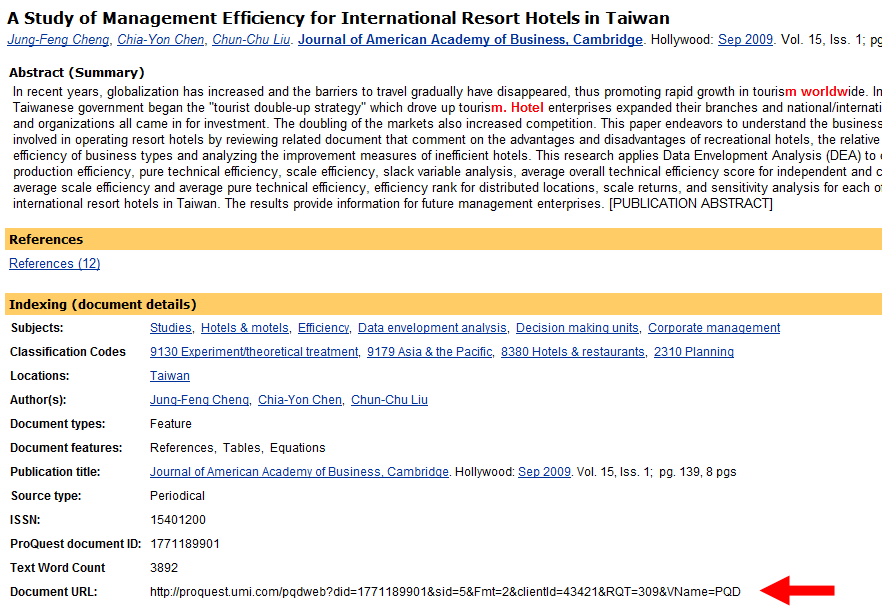ABI/INFORM via ProQuest
- Locate and display the desired record.
- Look for field "Document URL" and copy the hyperlink.
- Add the EZProxy prefix: http://ezproxy.lb.polyu.edu.hk/login?url=
- Paste the whole link http://ezproxy.lb.polyu.edu.hk/login?url=http://proquest.umi.com/pqdweb?did=1771189901&sid=5&Fmt=2&clientId=43421&RQT=309&VName=PQD to your teaching materials.
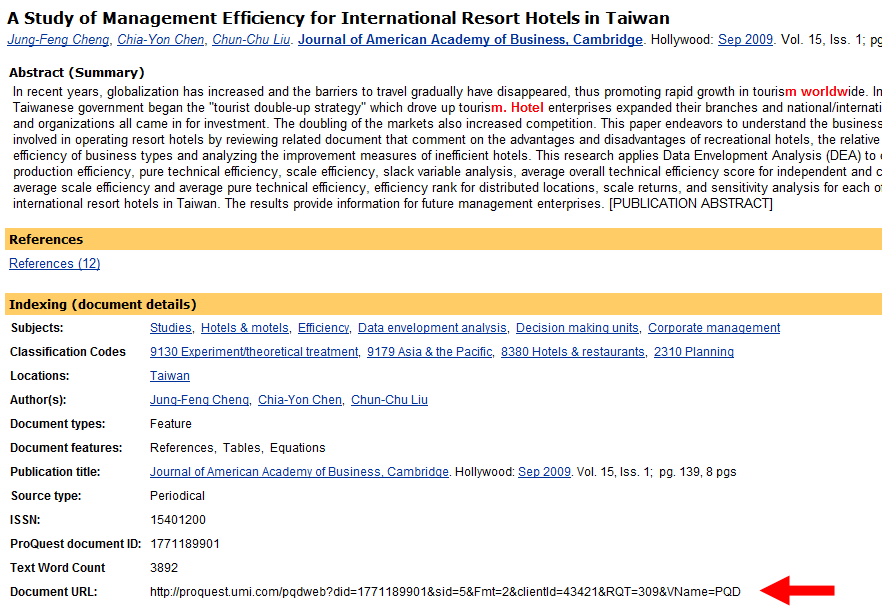
Sample
Record
Back
to Part I: Linking to Articles in Electronic Journals / Databases